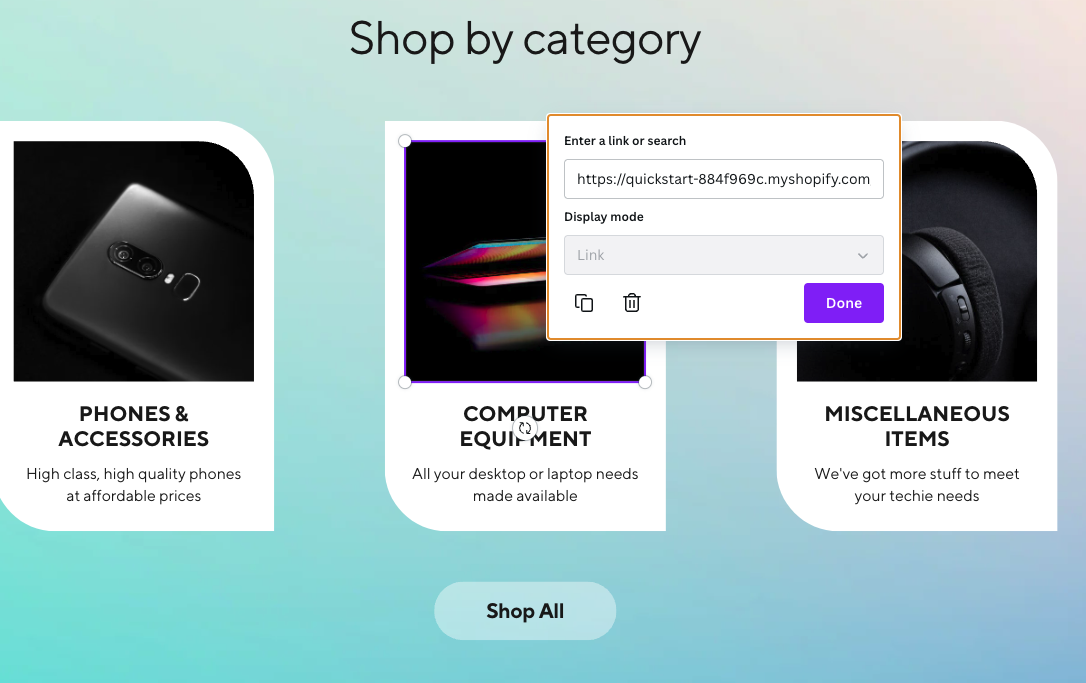How to Add Any Links in Your Canva Website
You can set up links to almost anything in your Canva designs. This means the page is responsive, and buttons, products, or whatever you link becomes clickable.
For example, your product page can look like this:
You can also add an “Add to Cart” button. Please refer to its own section here.
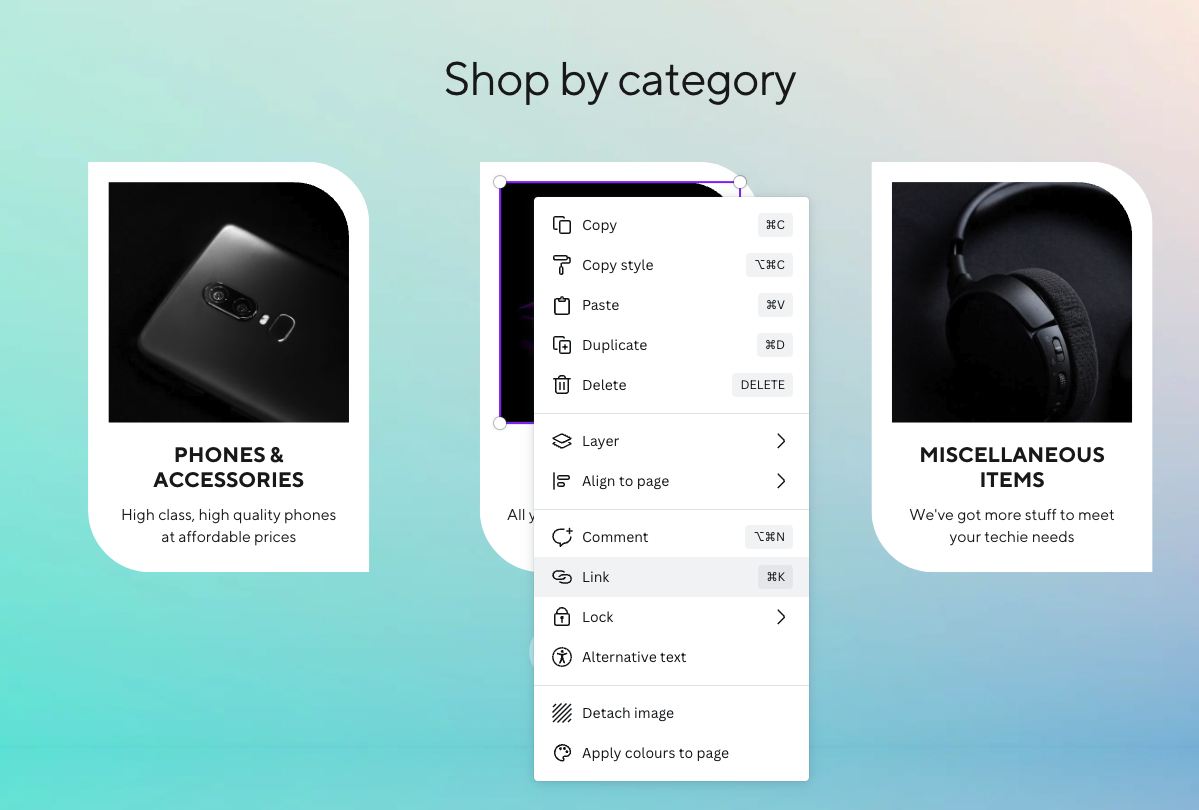
Just Two Simple Steps:
- While in Canva, right-click any text or image and select “Link” or “Edit Link”.
- Paste the URL of your Shopify site and click “Done”.
Remember to publish your design again and update your page in Canvify.
P.S. You can link to any website or app—your Instagram, Facebook, anything really!
Learn more about adding TikTok, Instagram, Facebook, Maps, etc., to your store in this detailed guide.