Updating and Deleting Imported Pages from Canvify
Updating a Page
-
Navigate to the Pages section within Canvify from your Shopify admin.
-
Select the page you wish to update.
-
Make the necessary changes in Canva and republish the website.
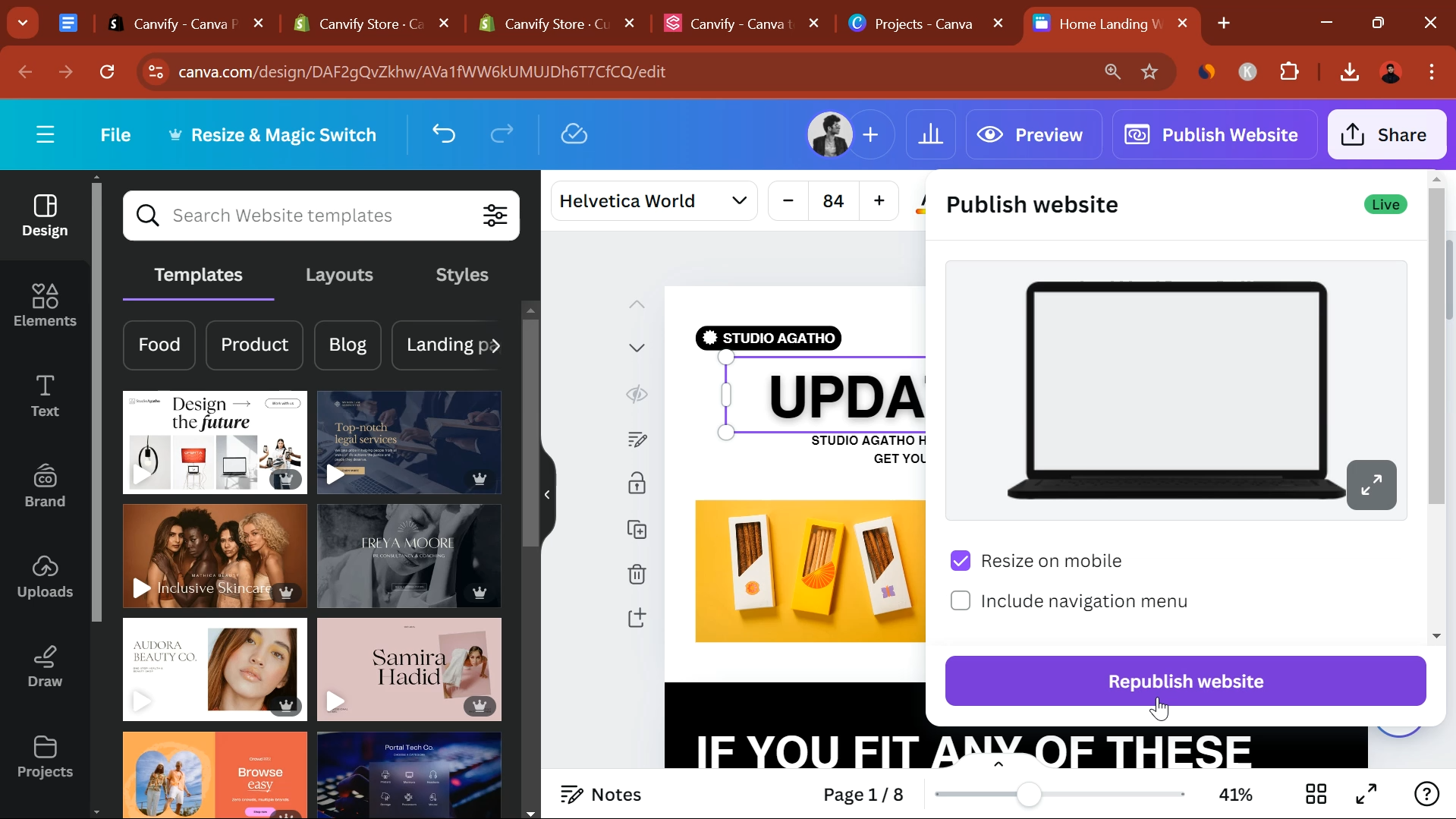
-
Come back to your imported page in Canvify and click the update button to replace the existing version with the new update.
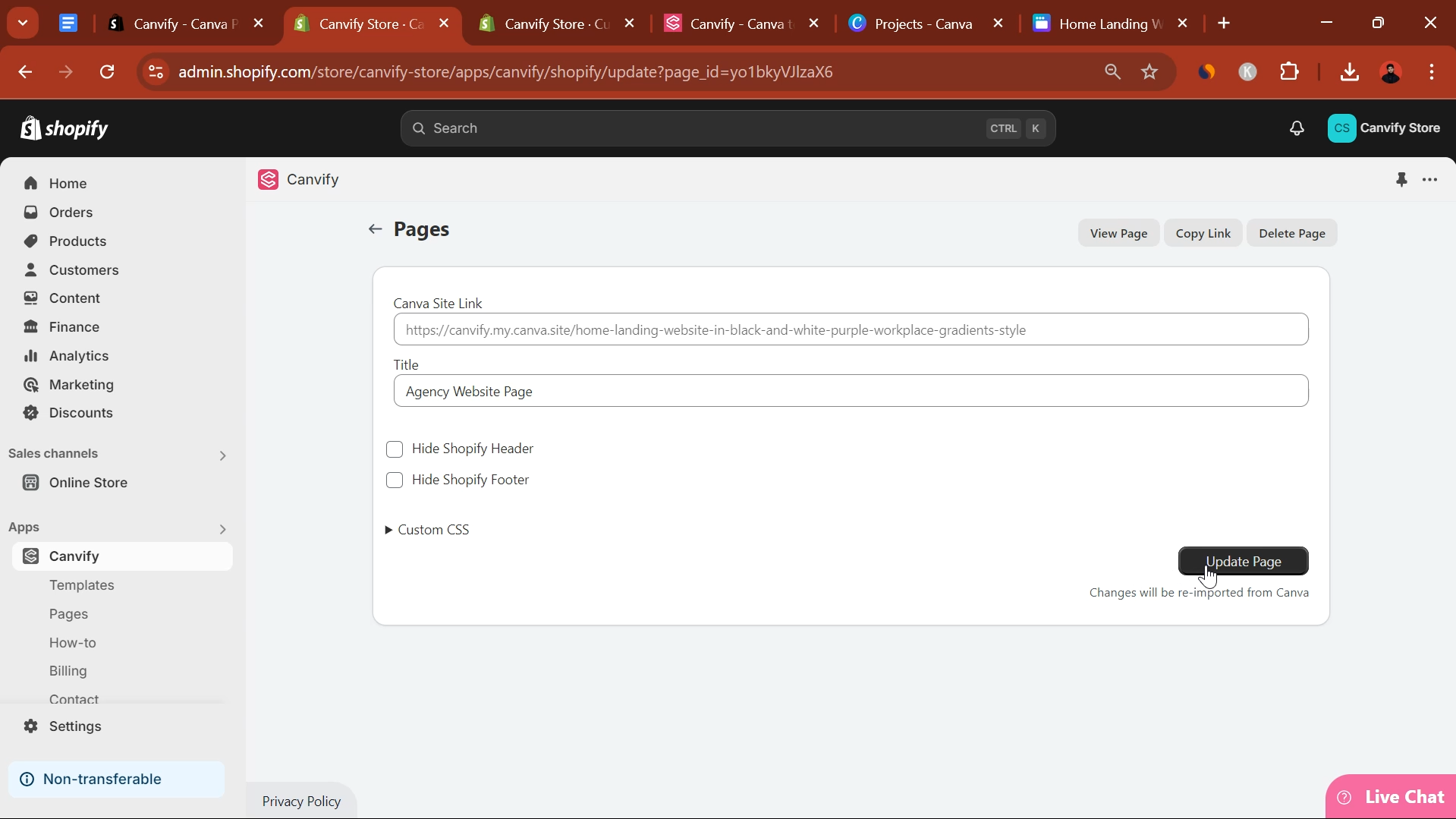
Deleting a Page
-
In the Pages section, locate the page you wish to delete.
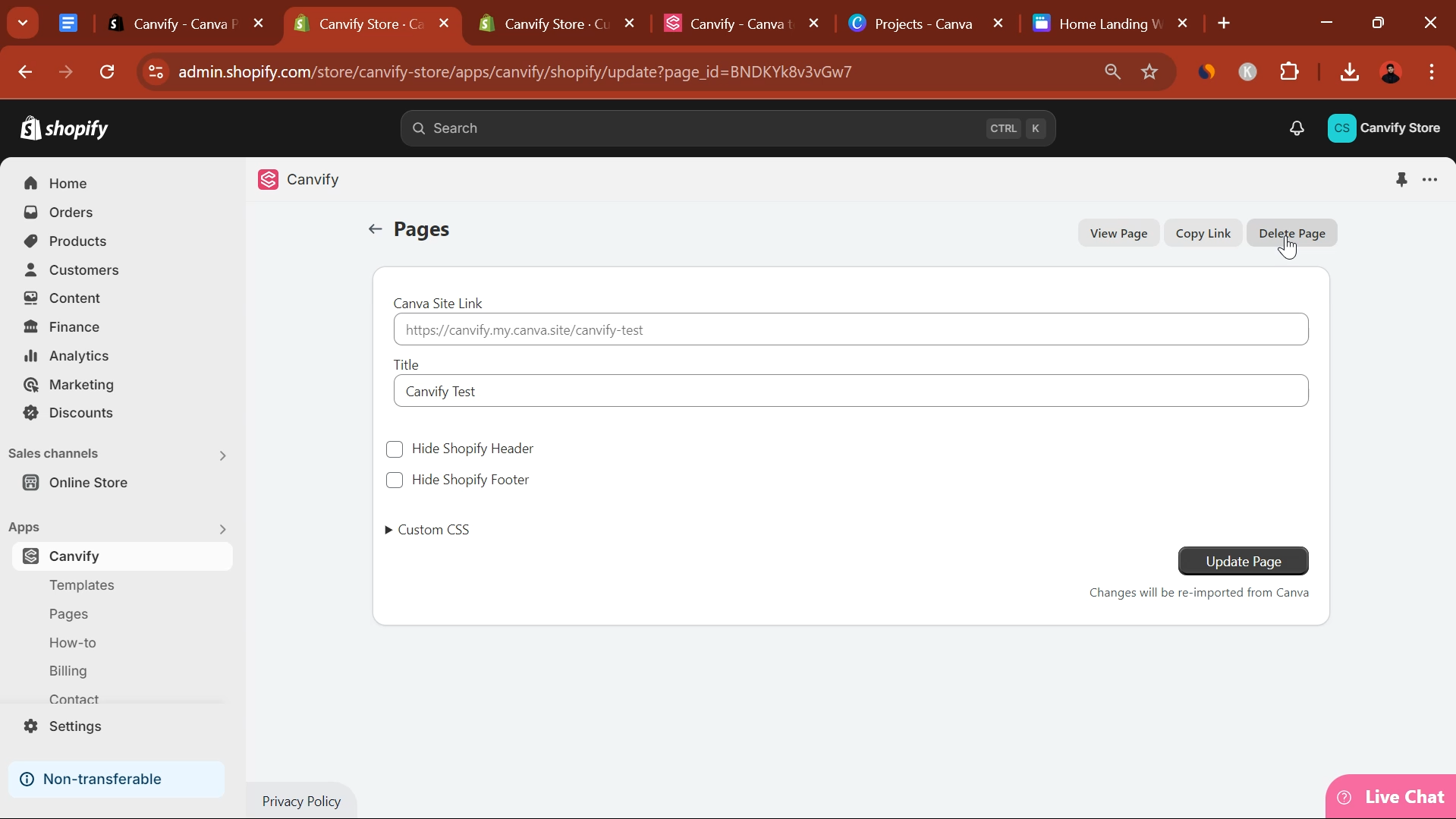
-
Click the Delete option to remove it from your store.
Important: Remember that deleting your page from Canvify or deleting your Canva design can cause glitches and those sections to disappear from your store. When deleting, ensure you also remove the element from your Shopify theme so it does not show empty space afterward.