Design & Import an Entire Canva Page to Shopify
Begin a new design in Canva with the full page layout in mind. This could be your homepage, a landing page, or any other significant page on your site.
Incorporate various elements—banners, text blocks, product showcases, testimonials—ensuring they flow together as a cohesive whole. Just like with single sections, ensure that your fonts, colors, and imagery align with your brand’s identity. A consistent look helps reinforce your brand and provides a seamless experience for visitors. For keeping branding consistent, read this guide.
Import the Page into Canvify
-
Once the page design is complete, name it clearly (e.g., “Summer Collection Page”).
-
In Canvify, choose the option to ‘Import Page’ and upload your Canva design.
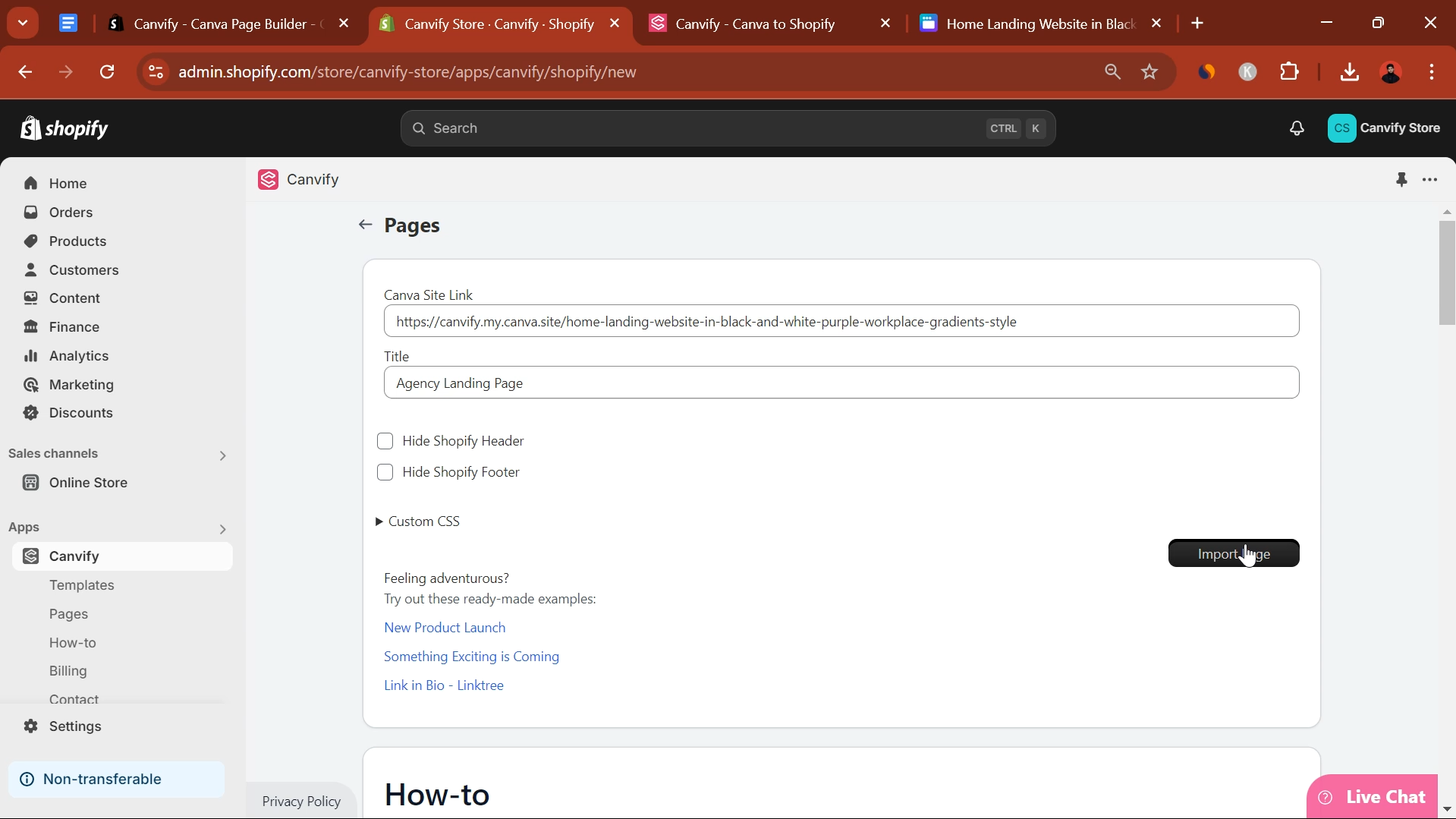
Integrate It into Your Shopify Theme
-
Go to the Shopify theme editor, select the page you’ve imported, and customize how it fits into your theme. You can set it as a new standalone page, integrate it into an existing page, or even make it your homepage.
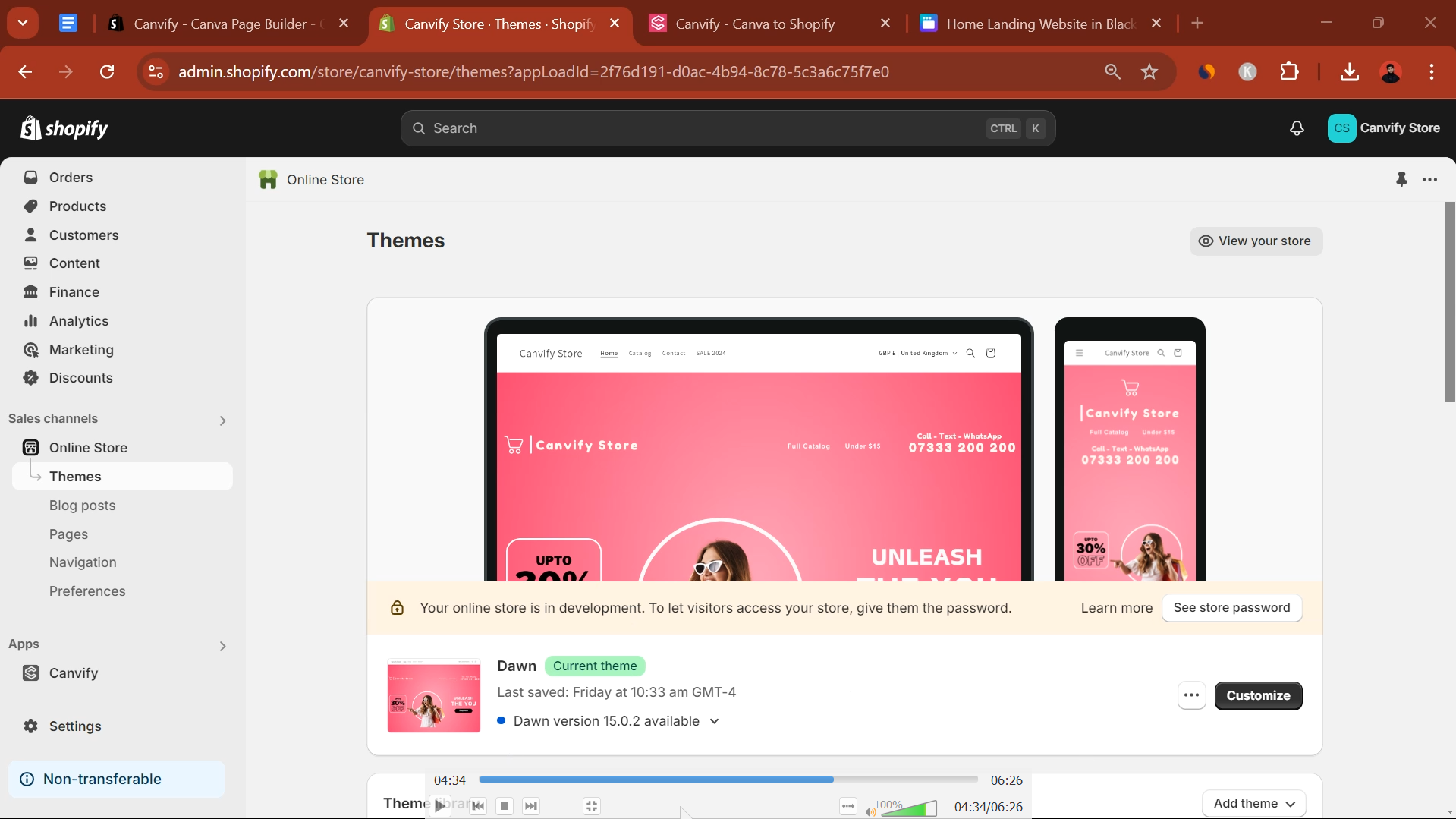
-
Add the Canvify page to your theme.
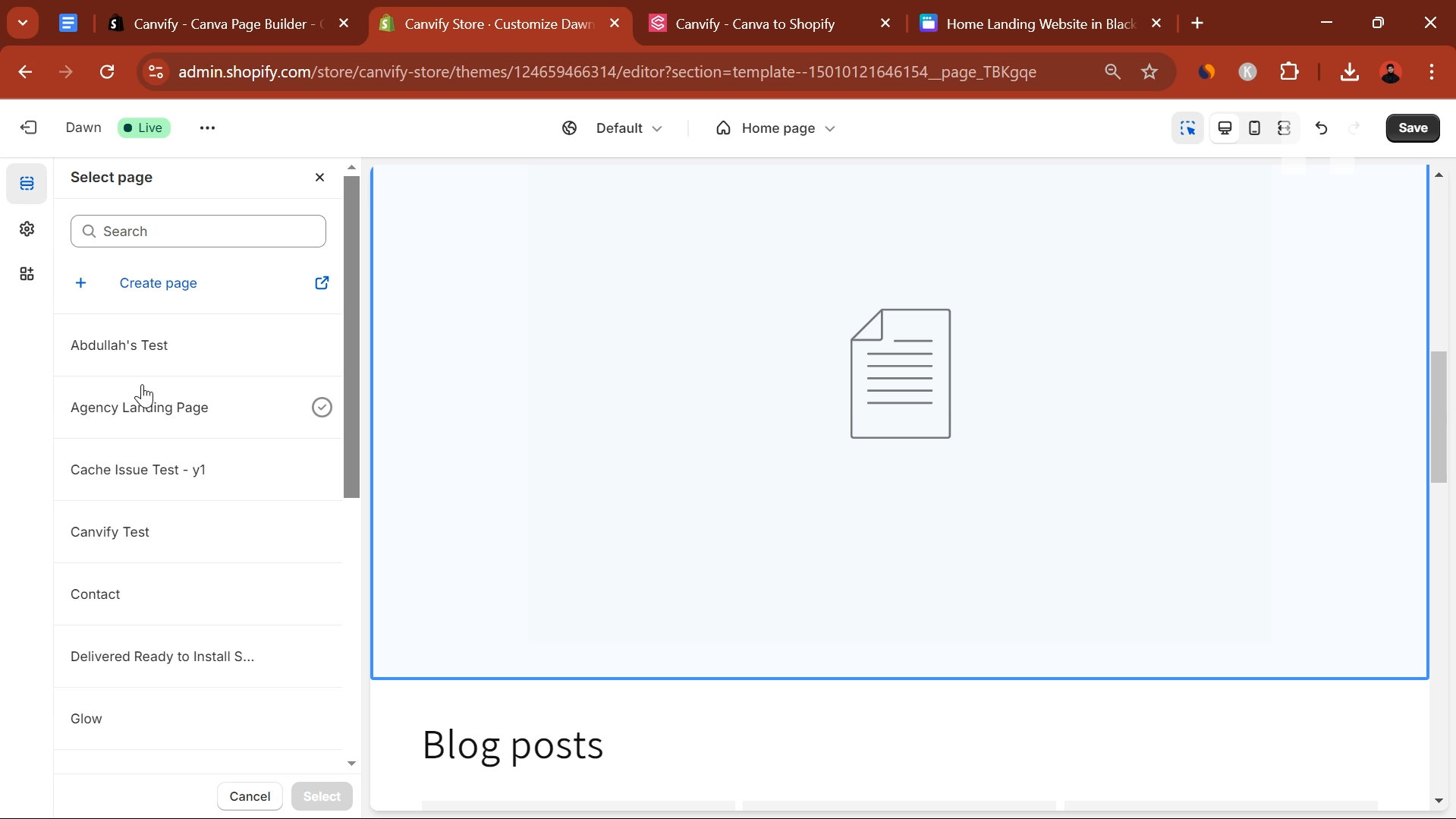
With Canvify, managing entire pages is straightforward. You can update or delete imported pages from the ‘Pages’ section in Canvify, allowing you to keep your website fresh and relevant.
Which Method to Choose?
-
Single Section Import: Ideal for adding dynamic, disposable elements that are easy to update or remove. Great for temporary promotions, event announcements, or seasonal content.
-
Full Page Import: Perfect for comprehensive designs where you want to overhaul or introduce an entire page. This method allows for significant updates or the creation of specialized landing pages without starting from scratch.
Read a complete tutorial on how to create and publish Canva pages in Shopify.
Both methods allow for flexibility in how you manage your Shopify store’s design, letting you choose whether to focus on modularity with sections or complete design control with full pages.