
5 Ways to Embed Instagram Feed to Shopify Website
Embedding your Instagram feed on your Shopify website can make it more engaging and dynamic. It can showcase your brand’s social presence and keep your website content fresh. Here are five ways to add your Instagram feed to your Shopify site.
1. Using Instagram’s Embed Code
One of the simplest methods to embed your Instagram feed is by using Instagram’s embed code.
How it works: Visit your Instagram profile on a web browser, select the post you want to embed, click on the three dots at the top right corner, and select “Embed.” Copy the embed code and paste it into the HTML of your Shopify page where you want the post to appear.
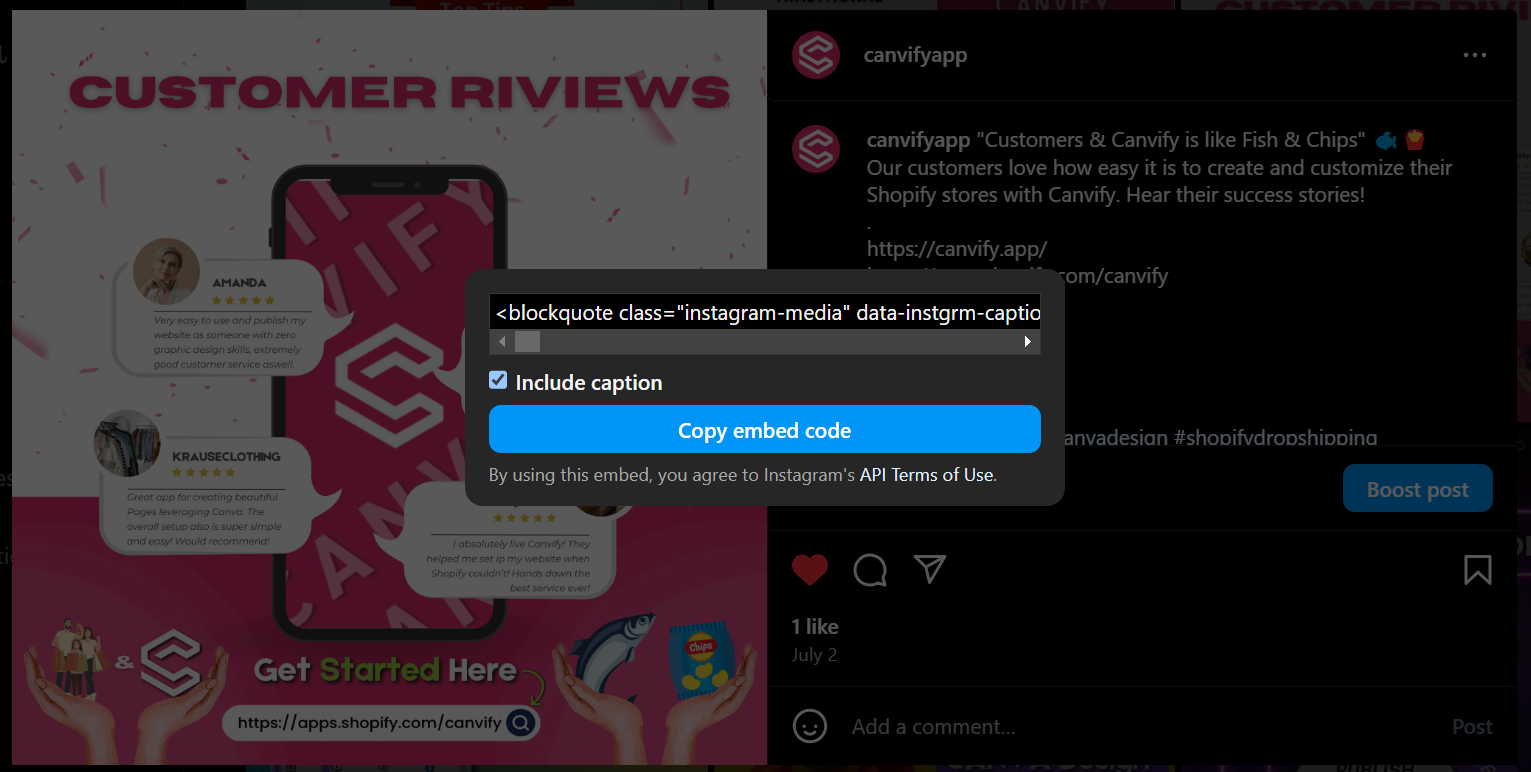
Pros:
- This method doesn’t require any third-party tools or apps.
- You can choose specific posts to showcase on your website.
- It’s free to use and doesn’t require any additional subscriptions.
Cons:
- You need to embed each post individually, which can be time-consuming.
- This method doesn’t provide a continuous feed of your latest posts; it only embeds individual posts.
- Users can’t interact with the post directly on your website, like commenting or viewing more posts without navigating to Instagram.
2. EmbedAny: Turn Links Into Interactive Widgets
EmbedAny is a game-changer for Shopify store owners who want to integrate social media content into their websites without the hefty price tag of multiple apps. This app allows you to embed over 800 types of links from various platforms, including Instagram, TikTok, YouTube, and many more, all for a single, affordable price. Unlike other apps that charge separately for different platforms, EmbedAny consolidates everything you need into one easy-to-use solution. It saves time, reduces costs, and ensures your website stays dynamic by automatically updating your embedded content. Whether you’re showcasing Instagram posts, TikTok videos, or YouTube channels, EmbedAny makes it easy to manage all your social media feeds with just one app.
Pros:
- Cost-effective: Embeds over 800 links for one low price.
- Easy setup: No coding required; simple link pasting.
- Supports multiple platforms: Works with Instagram, TikTok, YouTube, and more.
- Automatic updates: Keeps your embedded content fresh without manual input.
- User-friendly: Designed for easy use by all Shopify store owners.
Cons:
- App reliance: Dependent on the app for functionality.
- Only 10 free embeds in the free version
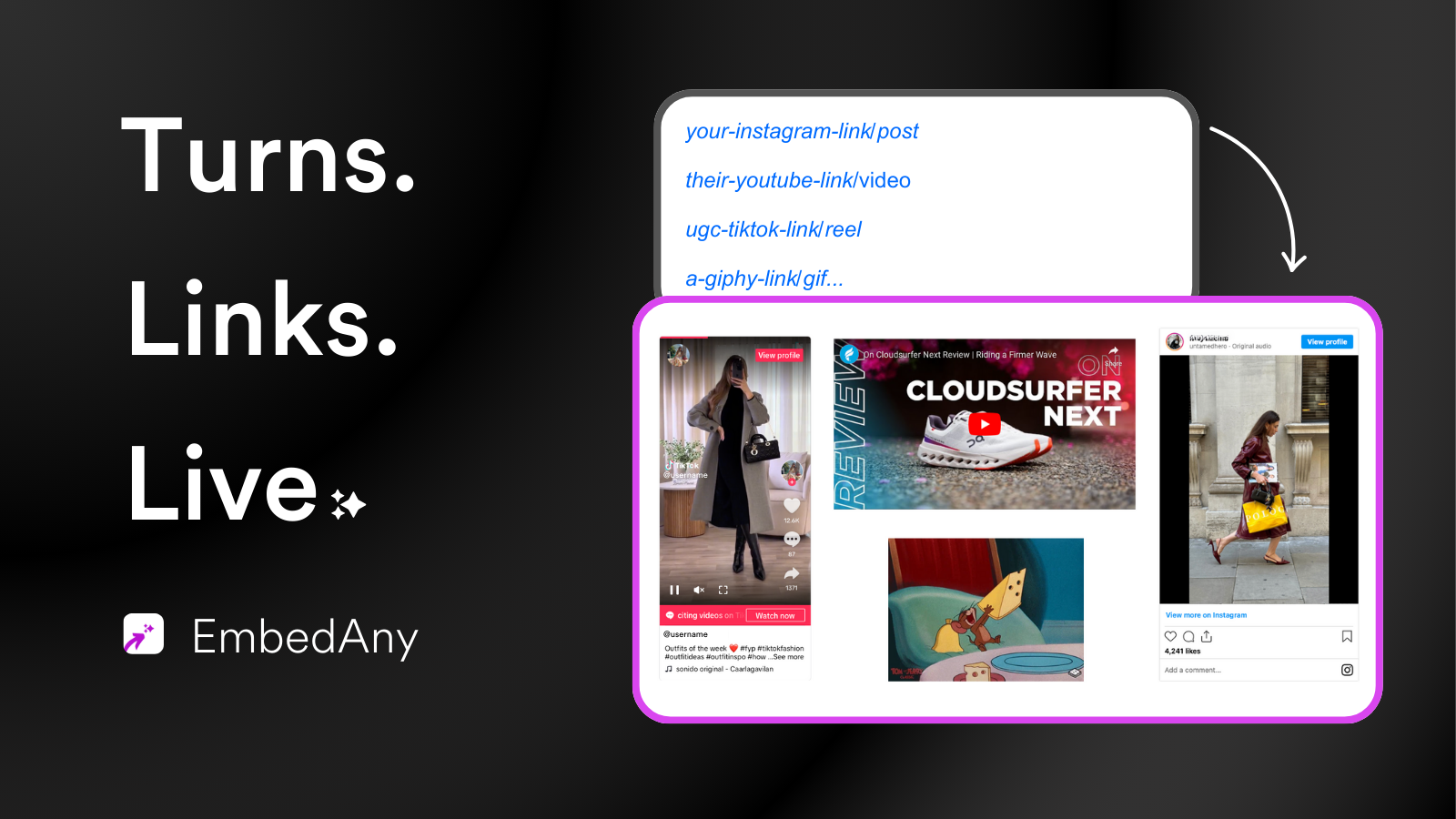
Learn more about EmbedAny App.
3. Using a Shopify App
Several Shopify apps are available to help you embed your Instagram feed seamlessly. Apps like Instafeed offer easy integration.
How it works: Install the app from the Shopify App Store, connect your Instagram account, and customize the feed settings. The app is more than feed integration. You can tag products of your store with Instagram posts, add story highlights, reels and more.
Pros:
- Your Instagram feed updates automatically on your website as you post new content.
- These apps often offer various layout options to match your website’s design.
- Users can view and interact with the feed directly on your site.
Cons:
- Many of these apps come with subscription fees, which can add up over time.
- You’re reliant on a third-party service for functionality, which could be problematic if the app has issues or changes its terms.
- Hard to figure out at first, separate Shopify app, separate costs.
4. Using Canva and Canvify
If you use Canva for design, you can embed Instagram posts through Canva and then import them to Shopify using Canvify.
How it works: In Canva, use the Embed app to add the link of any Instagram post or reel. Design your webpage incorporating the embedded Instagram content. Once done, export the design to Shopify using Canvify.
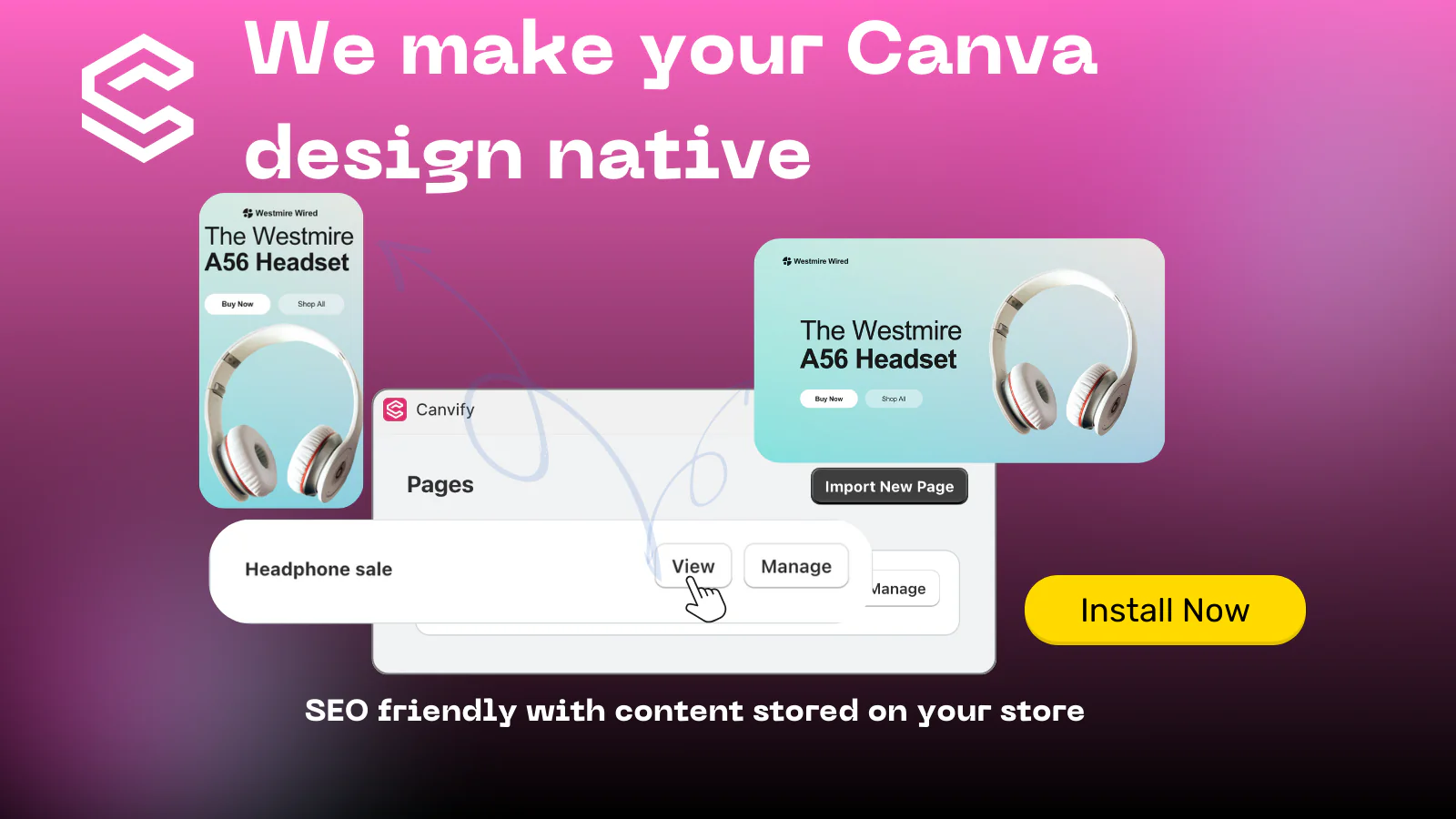
Read a similar article on how to embed Live TikTok video on Canva design to learn more.
Canvify is a Shopify app that converts your Canva designs into Shopify websites. So, if you are looking to design an amazing page in Canva, you can do so with ease, add your Instagram feed, Facebook feed, TikTok feed and so much more and transfer it all to Shopify with ease.
Pros:
- You can seamlessly integrate Instagram content within your custom designs.
- You have complete control over the look and feel of the embedded content.
- Canvify makes it easy to transfer your designs from Canva to Shopify without coding.
Cons:
- You’ll need to update the Canva design and re-import it to Shopify whenever you want to change the embedded Instagram content.
- This method only works if you don’t have an existing Shopify website and are looking to launch a new website/store/page with ease of Canva.
5. Using an HTML Widget
You can also use an HTML widget to embed your Instagram feed on your Shopify website. Services like SnapWidget or LightWidget offer this functionality.
How it works: Sign up for a service like SnapWidget, connect your Instagram account, and customize your feed. The service generates an HTML code that you can add to your Shopify page.
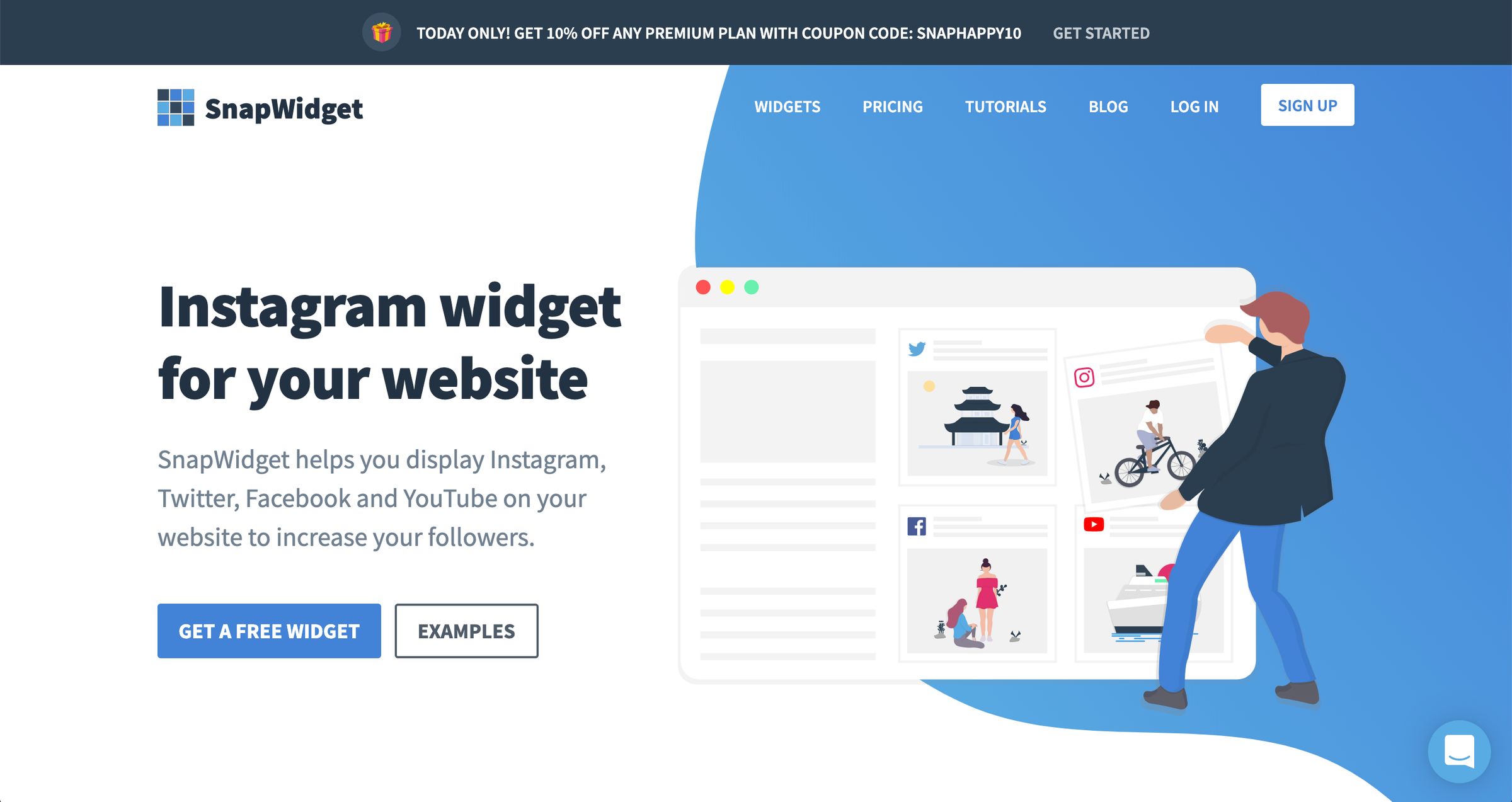
Pros:
- Automated updates: Your feed updates automatically with your latest Instagram posts.
- Customizable: You can customize the appearance and layout of the feed.
- User interaction: Users can view and interact with the feed directly on your site.
Cons:
- Premium features often come with a subscription fee.
- You rely on the widget service for feed updates and functionality.
- Depending on the service, there might be a slight impact on your site’s loading speed.
Conclusion
Embedding your Instagram feed on your Shopify website enhances engagement and showcases your brand’s social presence. Each method has its pros and cons. Instagram’s embed code is straightforward but limited. Shopify apps offer automation and customization but at a cost. Canva and Canvify provide full design control but require manual updates. HTML widgets offer a balance of automation and customization but also come with costs and potential performance impacts. Choose the method that best fits your needs and helps you maintain a dynamic and engaging website.