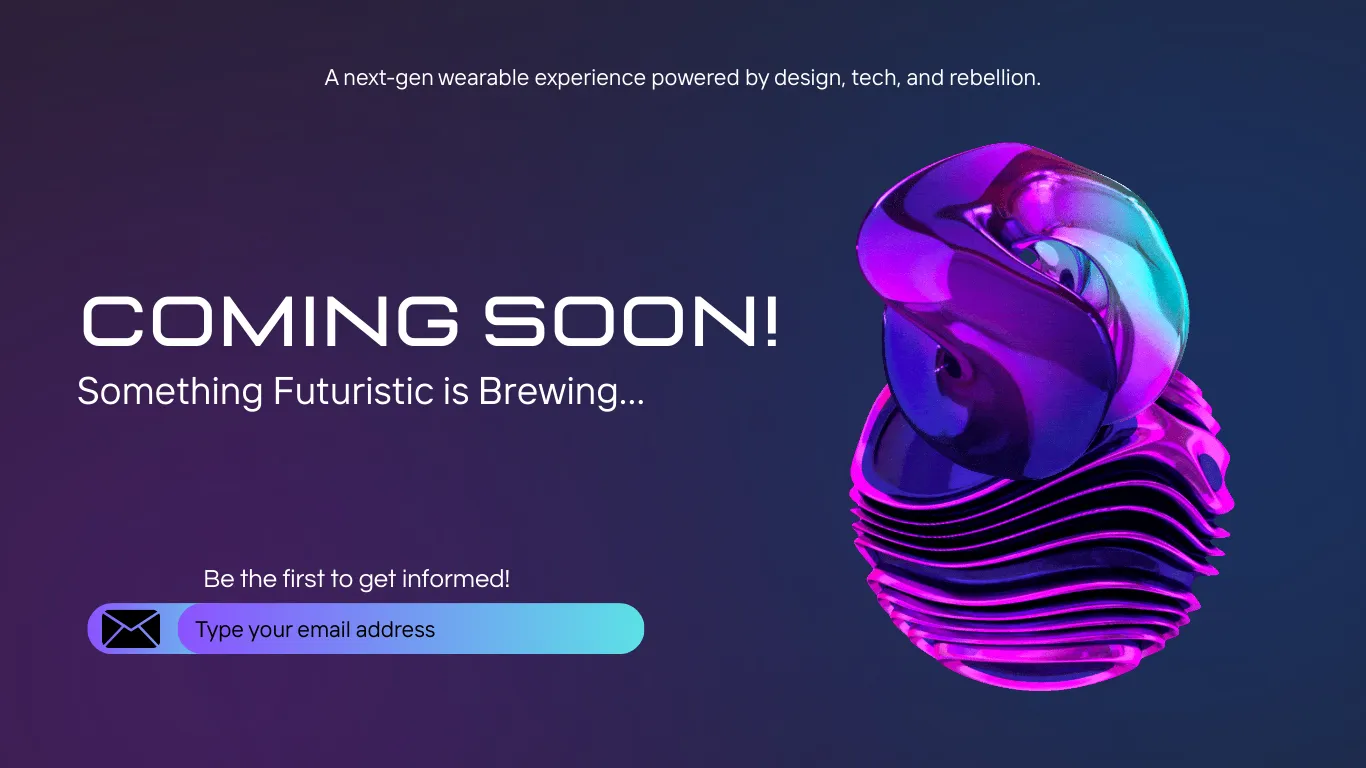Turn Any Link Into Shopify Widget with EmbedAny App
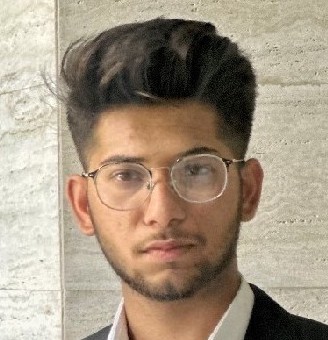 Abdullah Shahid
Abdullah Shahid As an online store owner, you’re always looking for ways to enhance customer experience and boost conversions. Adding dynamic content, such as customer reviews, social media feeds, or interactive maps, to your Shopify store can significantly improve engagement. Yet, embedding content can often be complex and prone to glitches. Enter EmbedAny, a game-changing tool that allows you to seamlessly transform links into Shopify widgets. Here’s why and how it can revolutionize your store’s user experience.
Overview of EmbedAny App
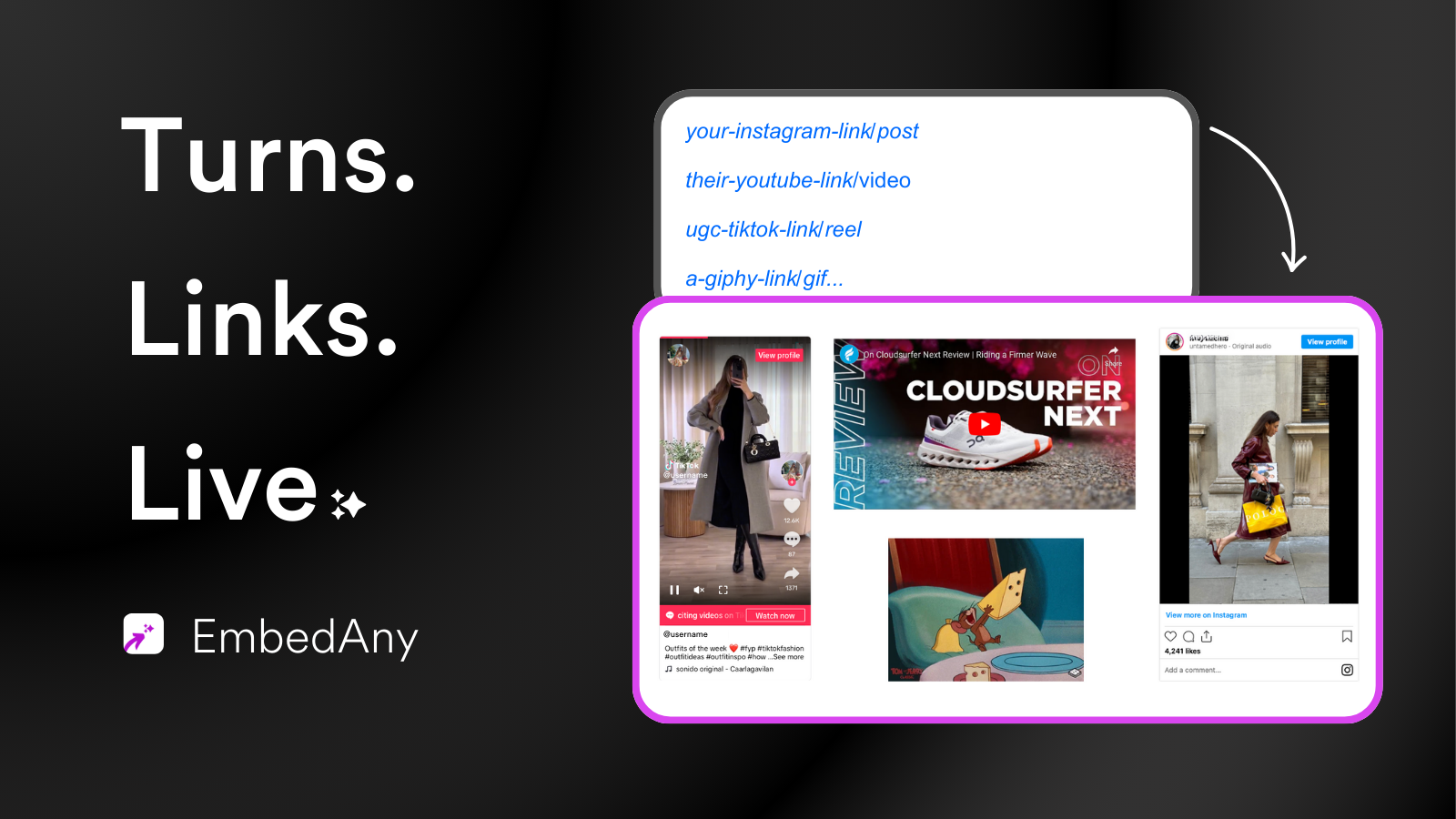
EmbedAny is a versatile Shopify tool designed to simplify embedding external content directly into your Shopify store. Instead of dealing with messy code or complex integrations, EmbedAny transforms links into clean, functional widgets that fit seamlessly within your store’s layout. With support for over 800+ websites, you can add everything from videos, forms, customer reviews, and social media feeds—all with just a few clicks.
Practical Ways to Use EmbedAny in Your Shopify Store

1. Embed Social Proof with Customer Reviews
Add TrustPilot, Google Reviews, or other review platforms directly into your Shopify store to build credibility and influence purchasing decisions. With EmbedAny, this can be achieved effortlessly.
2. Integrate Social Media Feeds
Display real-time Instagram posts, TikTok videos, or Facebook updates. This keeps your content fresh and gives customers a peek into your community interactions.
3. Incorporate Interactive Maps
For businesses with a physical location, integrating Google Maps allows customers to easily find you.
4. Videos & Tutorials
Embed YouTube tutorials, product demos, or customer unboxings to enhance product pages and boost conversions.
How to Use EmbedAny – A Quick Tutorial
Here is how you can quickly integrate 800+ links using EmbedAny:
-
Head over to the Shopify Admin Dashboard. Click on ‘Online Store’ from the left navigation bar and then click ’Customize’ button.
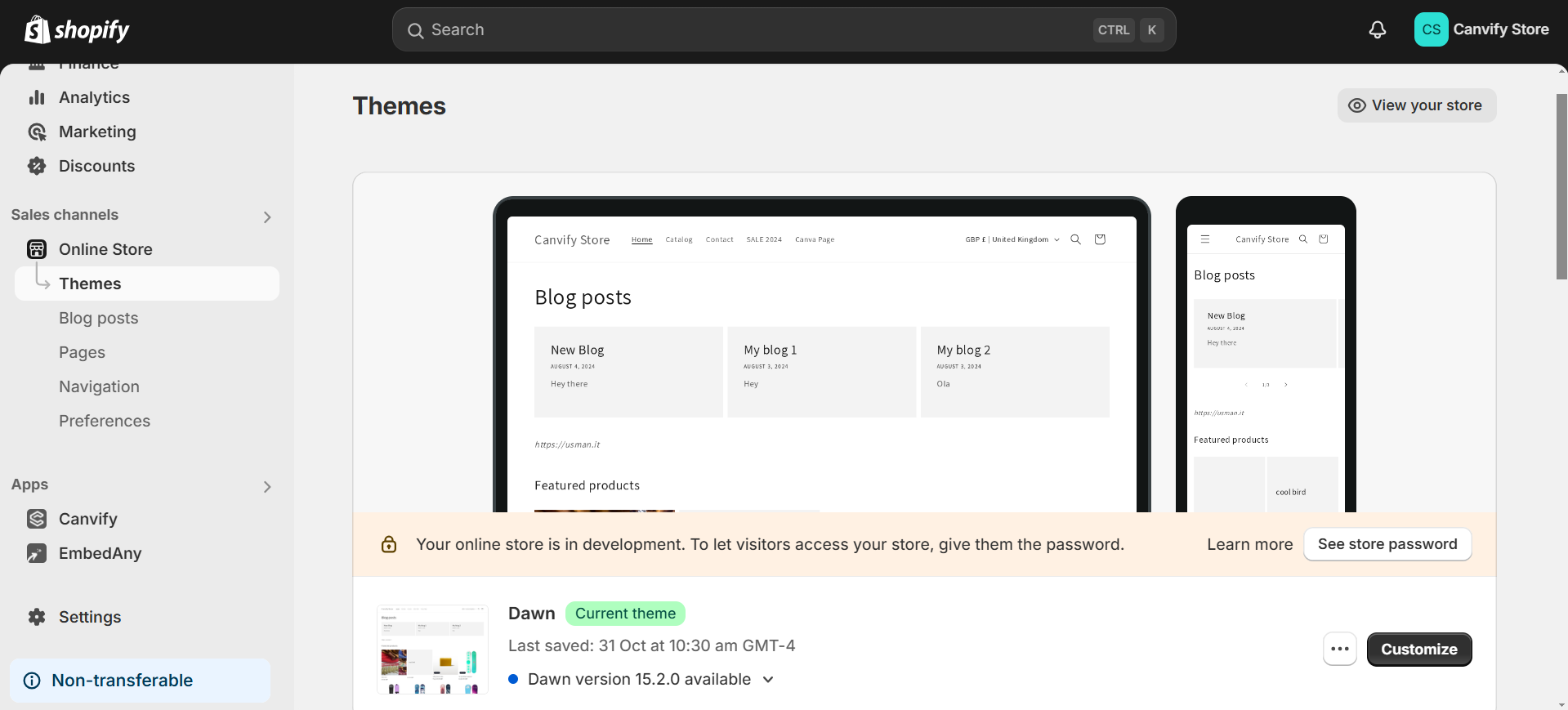
-
You will see your store theme here. Now add a section to the page you want to embed your link in. Make sure the placement of the section is exactly where you want it to be.
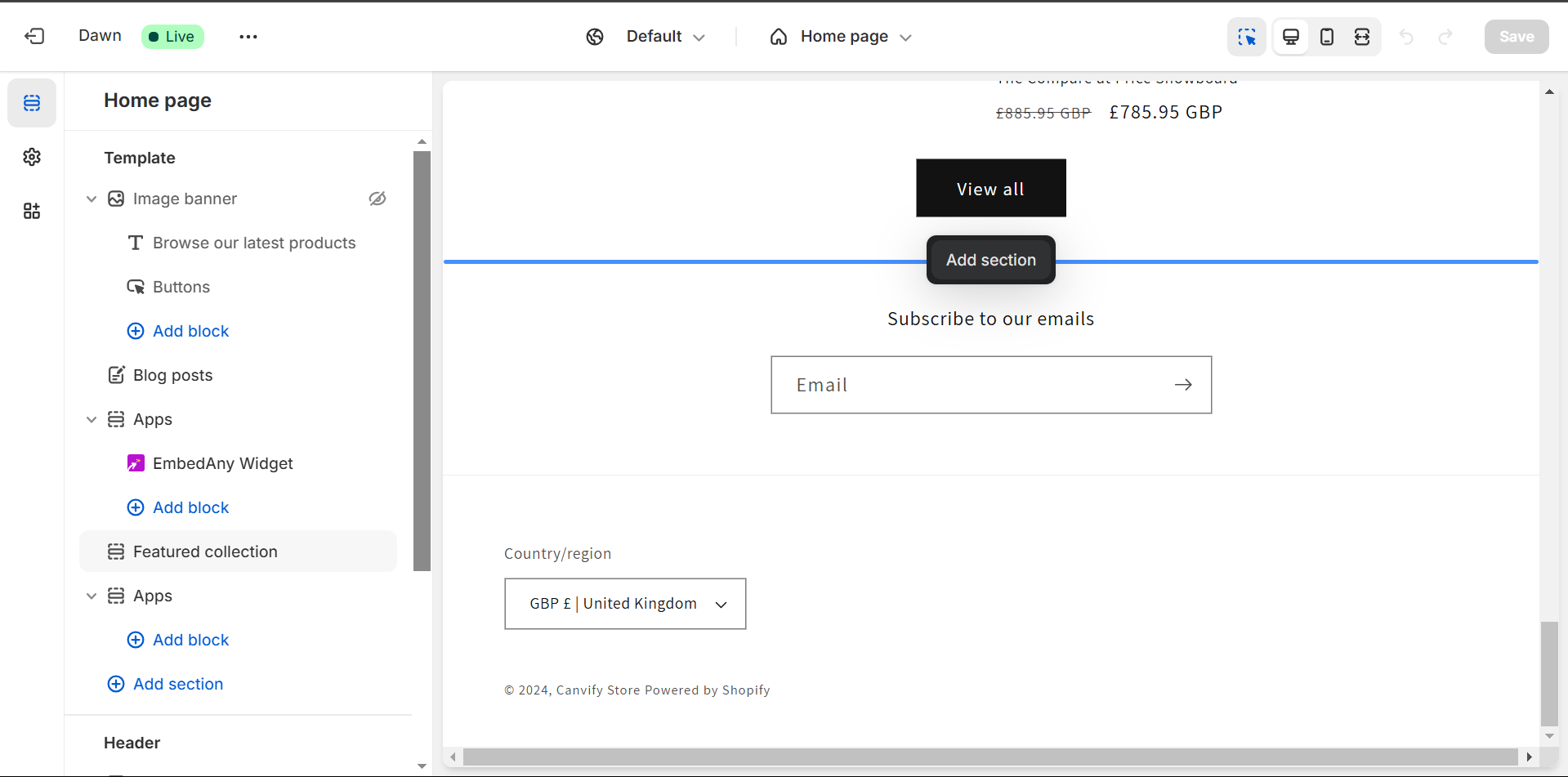
-
When you add a section, it gives you a drop-down menu to choose section type. Select ‘Apps’ > EmbedAny from there.
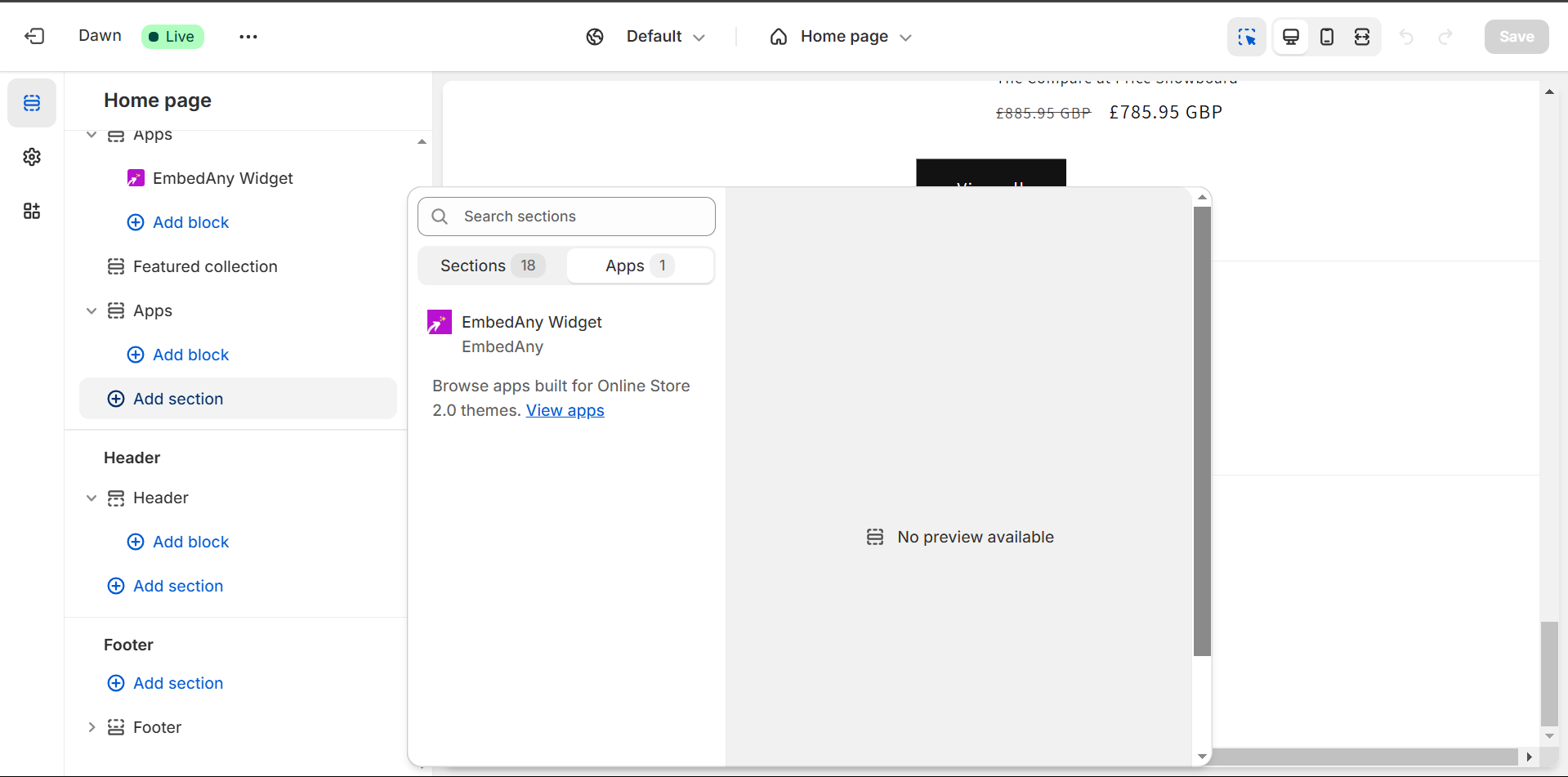
-
Now paste your link in the text field shown below and boom! It will automatically embed it in your website.
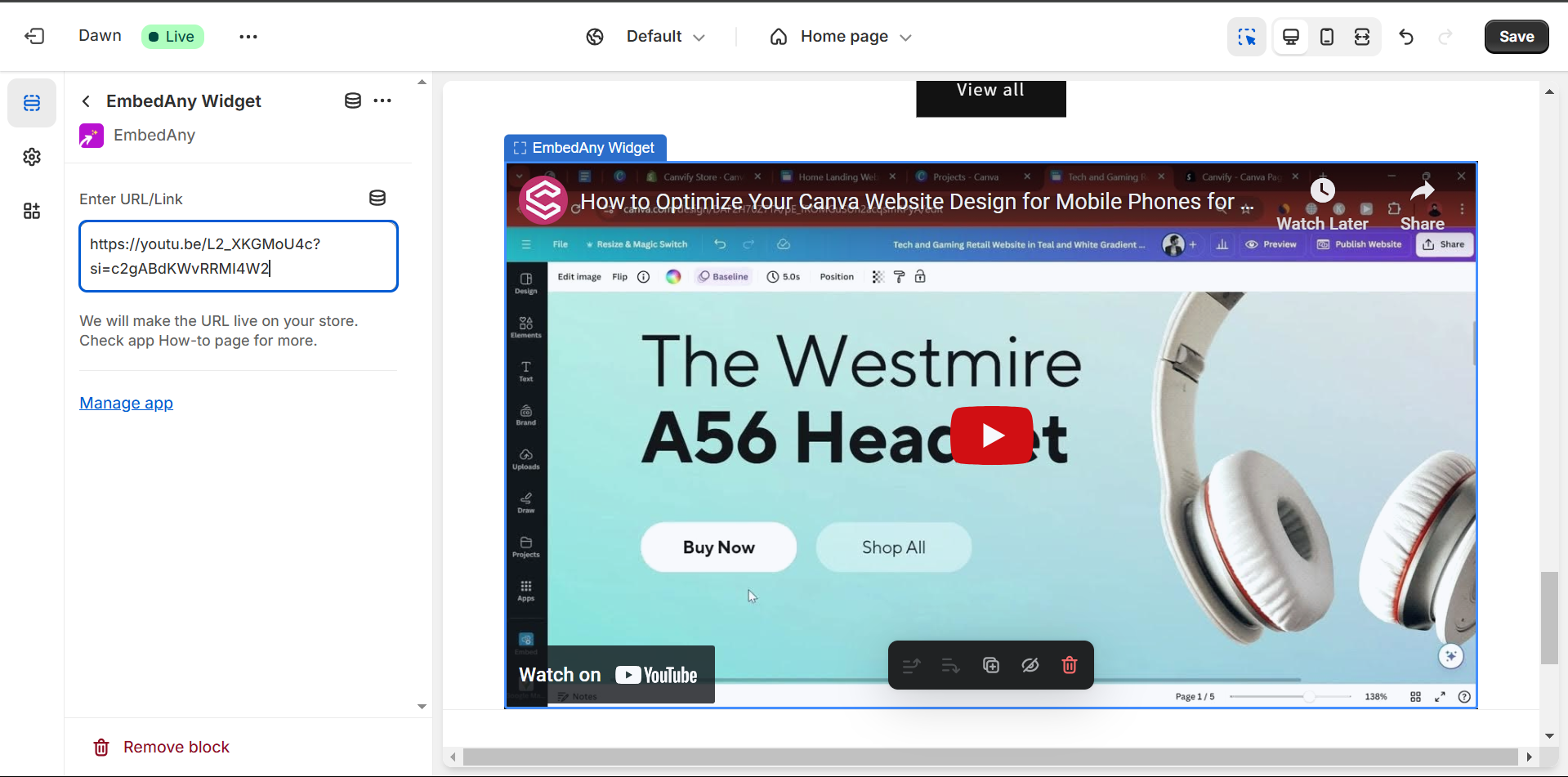
Your link is now converted into a Shopify widget and added to your store. Save the changes and enjoy the time & money you just saved through EmbedAny!
Video Tutorial: Using EmbedAny to Convert Links Into Widgets
Benefits of Using EmbedAny for Shopify Stores
1. Effortless Integration
EmbedAny eliminates the need for manual coding or third-party plugins that might break your page layout. You can embed content by simply copying and pasting a link, creating seamless widgets.
2. Enhanced User Engagement
Dynamic widgets like social feeds, customer testimonials, and videos keep your audience engaged, build trust, and encourage longer browsing sessions.
3. Wide Range of Supported Content
From Google Maps and TrustPilot reviews to YouTube videos and Instagram posts, EmbedAny covers a broad spectrum of content that can be embedded in Shopify stores.
4. Performance & Compatibility
Widgets created by EmbedAny are optimized for speed and compatibility across devices, ensuring a smooth browsing experience for your customers.
Why EmbedAny is Better than Traditional Embedding
Traditional embedding methods can be buggy and affect the layout of your store, especially when done manually or through multiple plugins. EmbedAny solves this by offering seamless integration, compatibility across devices, and zero-coding solutions—all while supporting content from over 800 platforms.