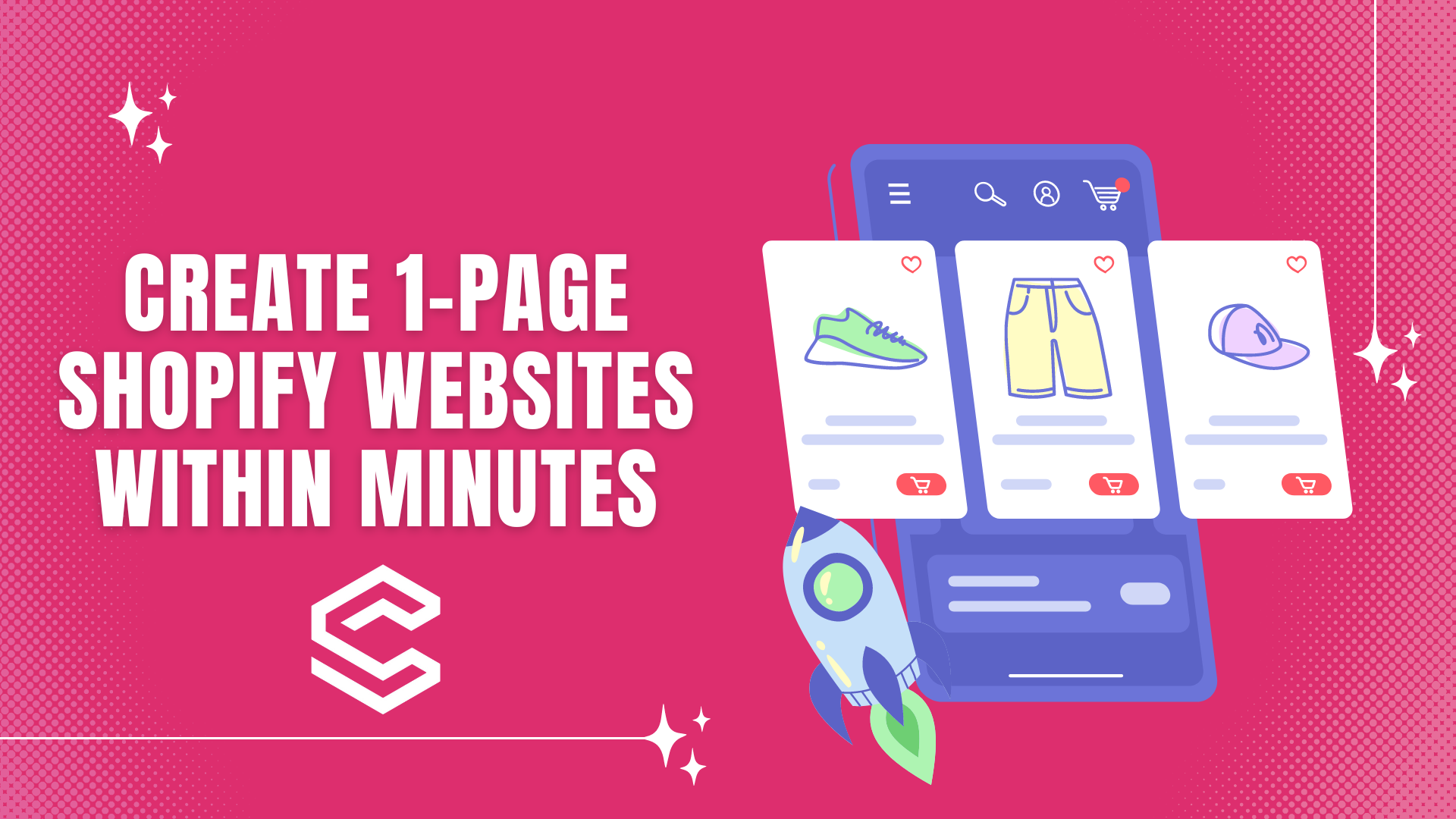One Page Website Templates for Shopify | Scrolling Canva Websites
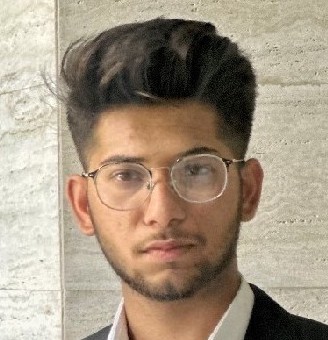 Abdullah Shahid
Abdullah Shahid Creating a powerful and visually appealing online presence doesn’t have to be complex. For businesses looking to keep things streamlined and efficient, a single page scrolling website can be the perfect solution. These websites, where all the content is displayed on one continuously scrolling page, are not only trendy but also highly effective for certain types of businesses. Let’s explore what a single page website is, who it’s for, and how you can easily set one up in Shopify using Canva and Canvify.
What is a Single Page Scrolling Website?
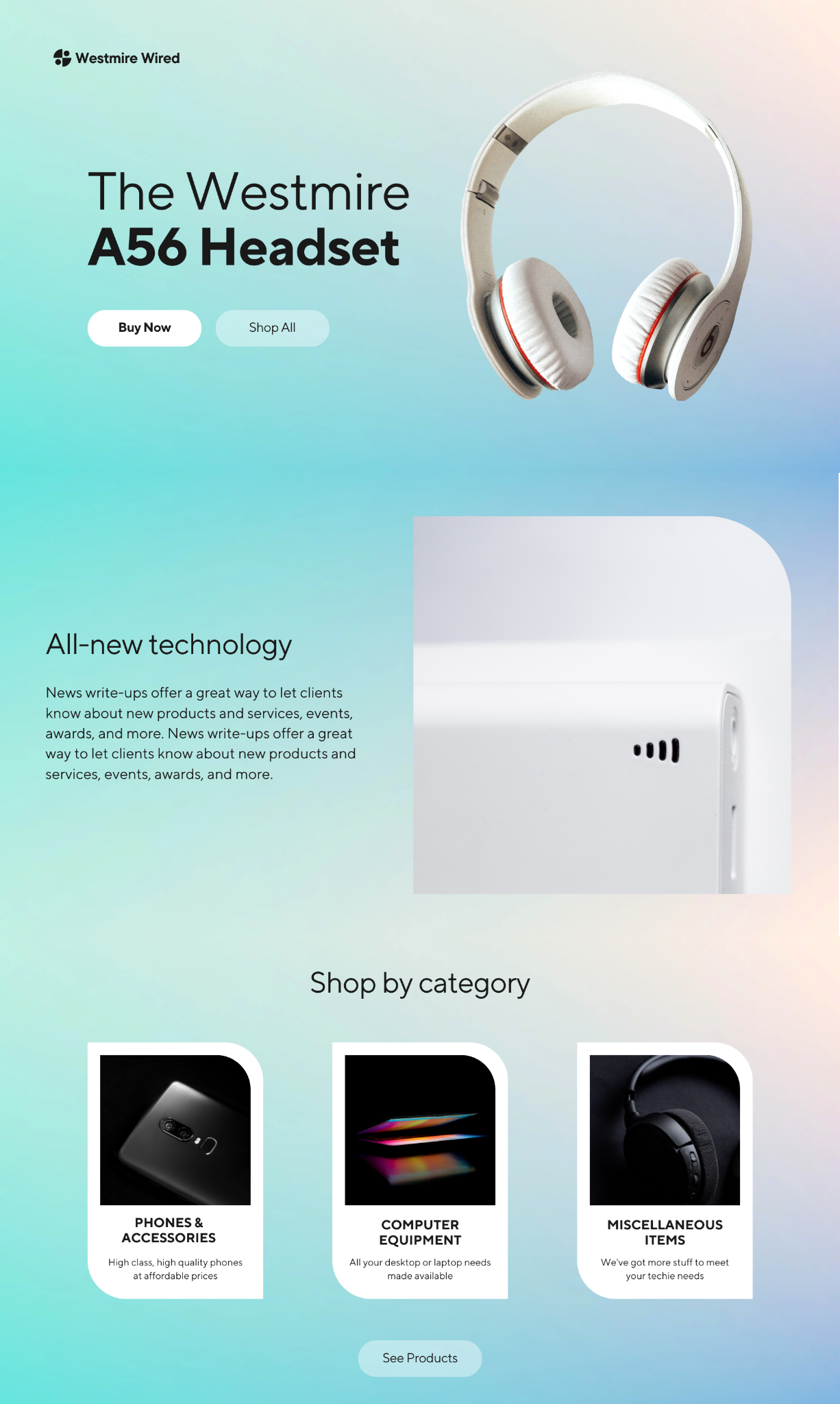 Yep! It goes on and on. This is what a single page website is 😁
Yep! It goes on and on. This is what a single page website is 😁
Probably skip reading this now: A single page scrolling website is a type of website where all the essential information is presented on one page. Instead of navigating through multiple pages, visitors scroll down to access different sections of the website, such as about, services, testimonials, and contact information. This design style is minimalistic yet powerful, offering a seamless experience for users who prefer simplicity and quick access to information.
Which Businesses Use a One Page Scrolling Website?
Single page websites are ideal for businesses and professionals who need to convey a clear, concise message without overwhelming their audience with too much content. They work particularly well for:
- Freelancers: Showcase your portfolio and skills in one cohesive flow.
- Small businesses: Provide essential information, such as services, pricing, and contact details, without requiring visitors to click through multiple pages.
- Event promotions: Create buzz and provide all necessary event details in one place.
- Product launches: Focus attention on a single product with a streamlined, story-driven presentation.
Benefits of a Single Page Website
- Simplicity: Everything your visitors need is available in one place, reducing the chances of them getting lost or frustrated.
- Speed: With no need to load multiple pages, single page websites often load faster, improving user experience.
- Mobile Friendliness: A single page website design adapts easily to mobile devices, offering a smooth, consistent experience across all platforms.
- Clear Messaging: With all content in one place, it’s easier to maintain a clear, consistent message that guides your visitors towards your goal.
How to Set Up a One Page Website in Shopify
Setting up a single page website in Shopify is an excellent way to create a streamlined and focused online presence. Whether you’re promoting a product, a portfolio, or a service, a single page scrolling website can convey your message quickly and effectively. Here’s a step-by-step guide to help you set up your one-page Shopify site, complete with design tips, tools, and the right approach to make the process as seamless as possible.
Step 1: Set Up a Basic Shopify Account
Before diving into the design and setup, you need to establish the foundation for your Shopify website. Here’s how:
- Choose a Shopify Plan: Begin by selecting an affordable Shopify plan that suits your needs. Shopify offers various plans, starting from basic to advanced, each with different features. Choose the one that aligns with your business goals.
- Select the Right Theme: The theme you choose will determine the layout and style of your website. For a one-page website, themes like the Dawn theme are ideal because they are minimalistic, responsive, and built to highlight content on a single page. This theme is perfect for creating a seamless scrolling experience.
- Explore Other Theme Options: If you prefer a pre-designed template, you can also explore platforms like Etsy, where affordable and creative Shopify themes are available. These themes can be a great starting point, saving you time on design.
- Set Up Basic Store Information: Once you’ve selected your theme, proceed to set up the basic information for your store, including your business name, contact information, and any essential legal pages like privacy policy and terms of service.
Step 2: Design Your Layout in Canva Website Builder
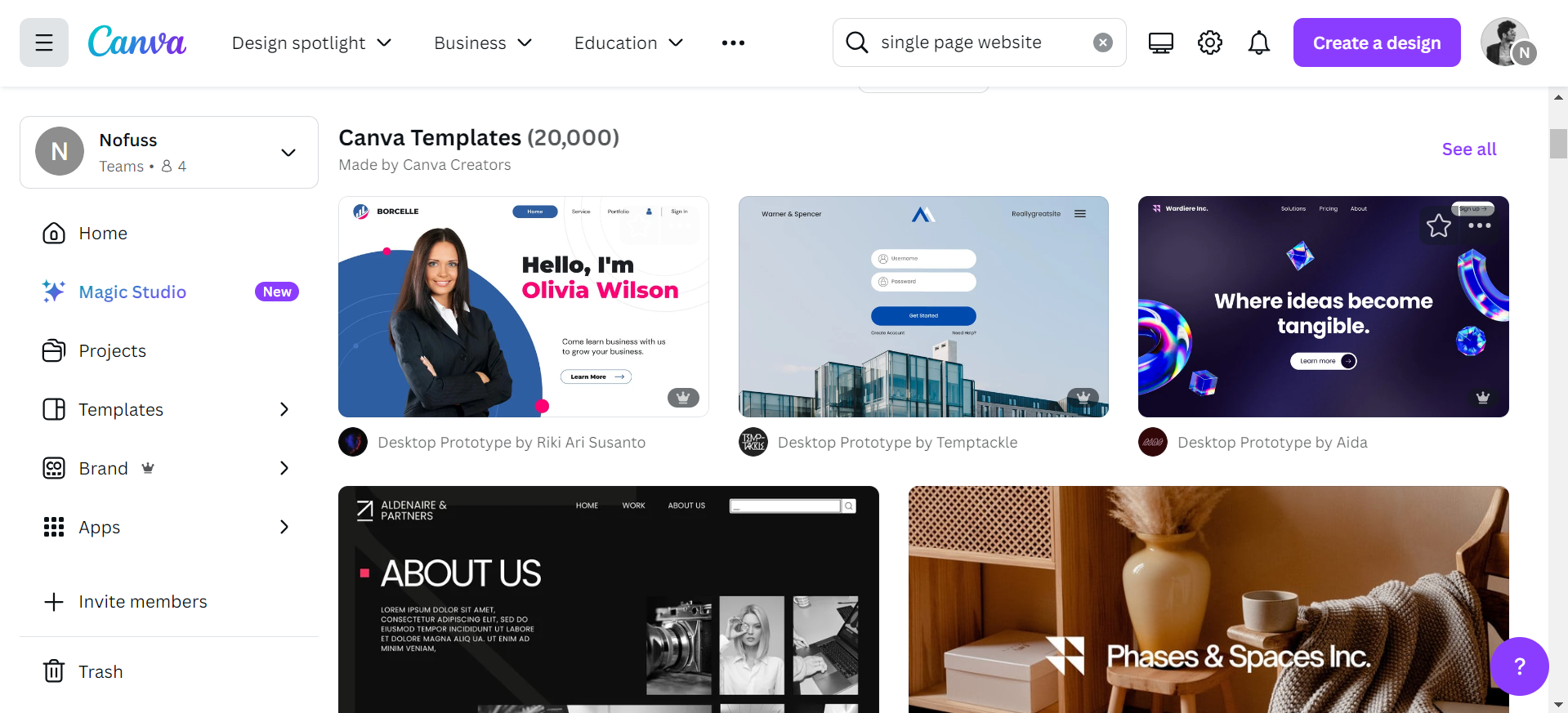 Designing your one-page website is where the fun begins. Canva, a versatile design tool, makes it easy to create a visually stunning website without needing advanced design skills. Here’s how you can use it effectively:
Designing your one-page website is where the fun begins. Canva, a versatile design tool, makes it easy to create a visually stunning website without needing advanced design skills. Here’s how you can use it effectively:
- Search for Templates: Start by searching for one-page scrolling website templates in Canva. Canva offers a variety of templates that are specifically designed for single-page websites, allowing you to select one that suits your brand’s aesthetic.
- Customize Your Design: Once you’ve selected a template, customize it to match your brand’s colors, fonts, and style. Make sure to include all essential sections, such as a navigation bar, about us, products, testimonials, and contact form.
- Utilize Anchor Links: Since your website is a single page, navigation will be handled via anchor links. Anchor links allow users to click on a navigation item (e.g., “About Us”) and automatically scroll down to that specific section on the page.
- Leverage Canvify Templates: If you’re looking for even more customization, Canvify offers an extensive library of free and customizable templates specifically designed for one-page websites. This can save you time and ensure that your design is unique and tailored to your needs.
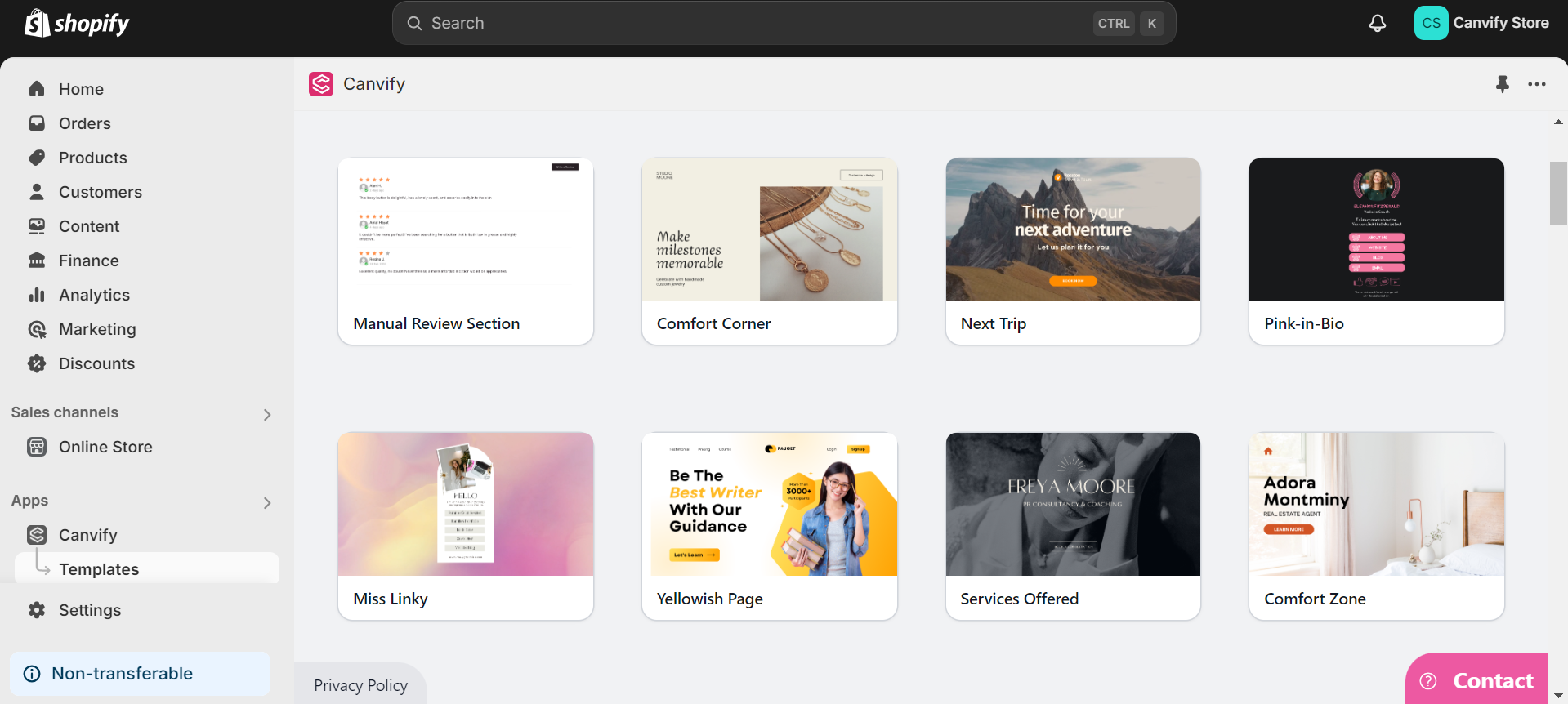
Step 3: Use Canvify to Import Your Single Page Website to Shopify
Once your design is complete, it’s time to bring it into Shopify. Canvify makes this process simple and efficient:
- Seamless Integration: After finalizing your design in Canva, use the Canvify app to import your layout directly into Shopify. Canvify is built to work seamlessly with Canva, allowing you to transfer your designs without any loss of quality or functionality.
- Customization Options: Once your design is imported, you can further customize it within Shopify. Adjust elements like fonts, colors, and layout to ensure everything looks perfect.
- Mobile Optimization: Ensure your website looks great on all devices by previewing it on different screen sizes. Canvify’s designs are responsive, but it’s always good to double-check that everything works smoothly on mobile and tablet devices.
- Publish Your Site: After everything is set up, publish your website. Shopify makes this easy with a single click, and your site will be live and ready to attract visitors.
Read a complete blog on how to import Canva website to Shopify using Canvify.
Why Use Canvify for Your One Page Shopify Website?
Canvify streamlines the entire process of creating a one-page scrolling website in Shopify by allowing you to design your layout in Canva and easily import it. It’s an incredibly flexible and scalable solution, enabling you to create a unique, professional-looking website without needing extensive technical skills. Plus, with Canvify’s range of templates, you can find the perfect starting point for your design, saving time and effort.
Conclusion
In conclusion, a single page scrolling website is an excellent option for many businesses looking for a clean, straightforward way to present their information. By using Canva and Canvify, setting up your one-page site in Shopify becomes a hassle-free and enjoyable process, allowing you to focus on what matters most—growing your business.