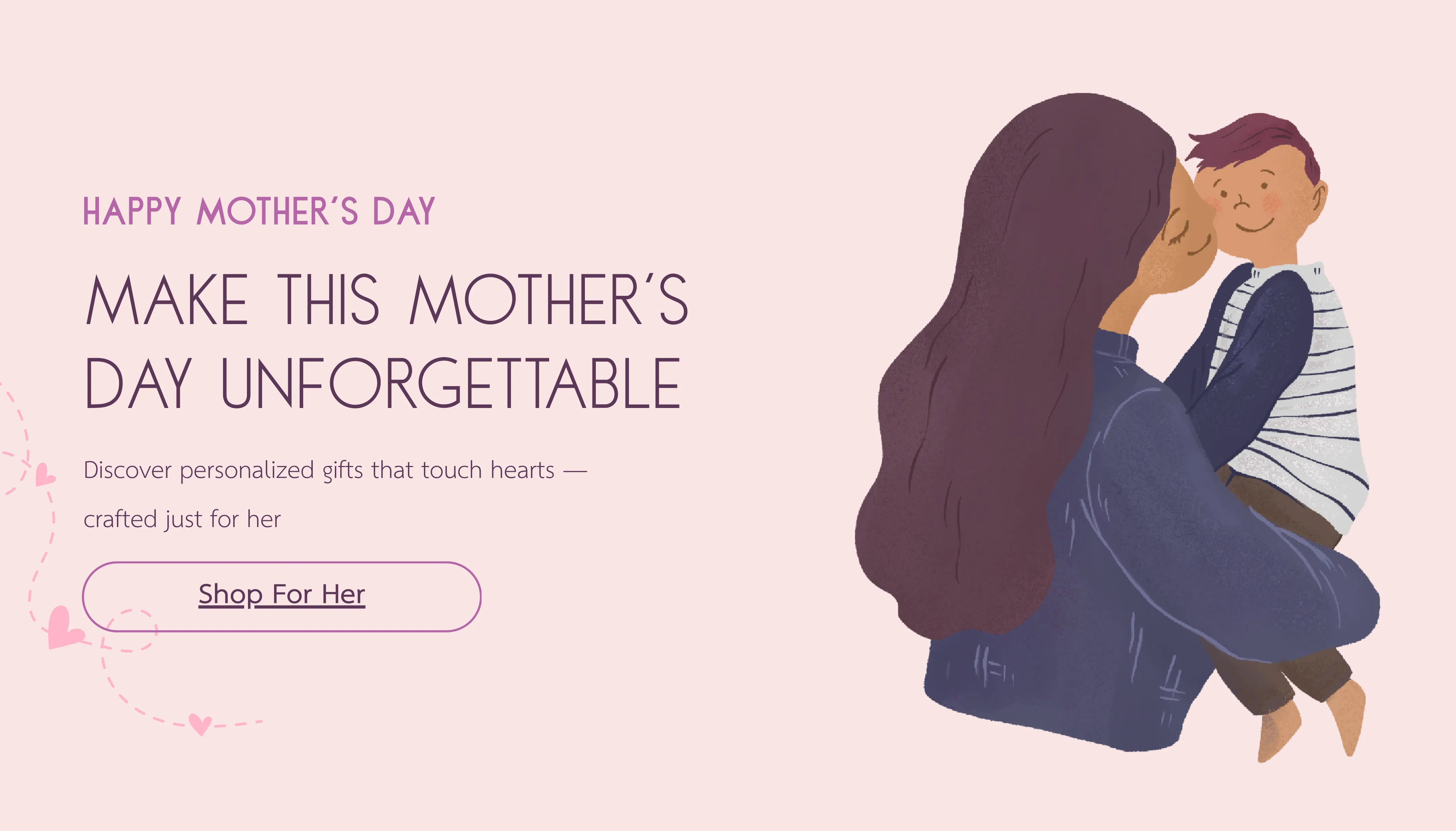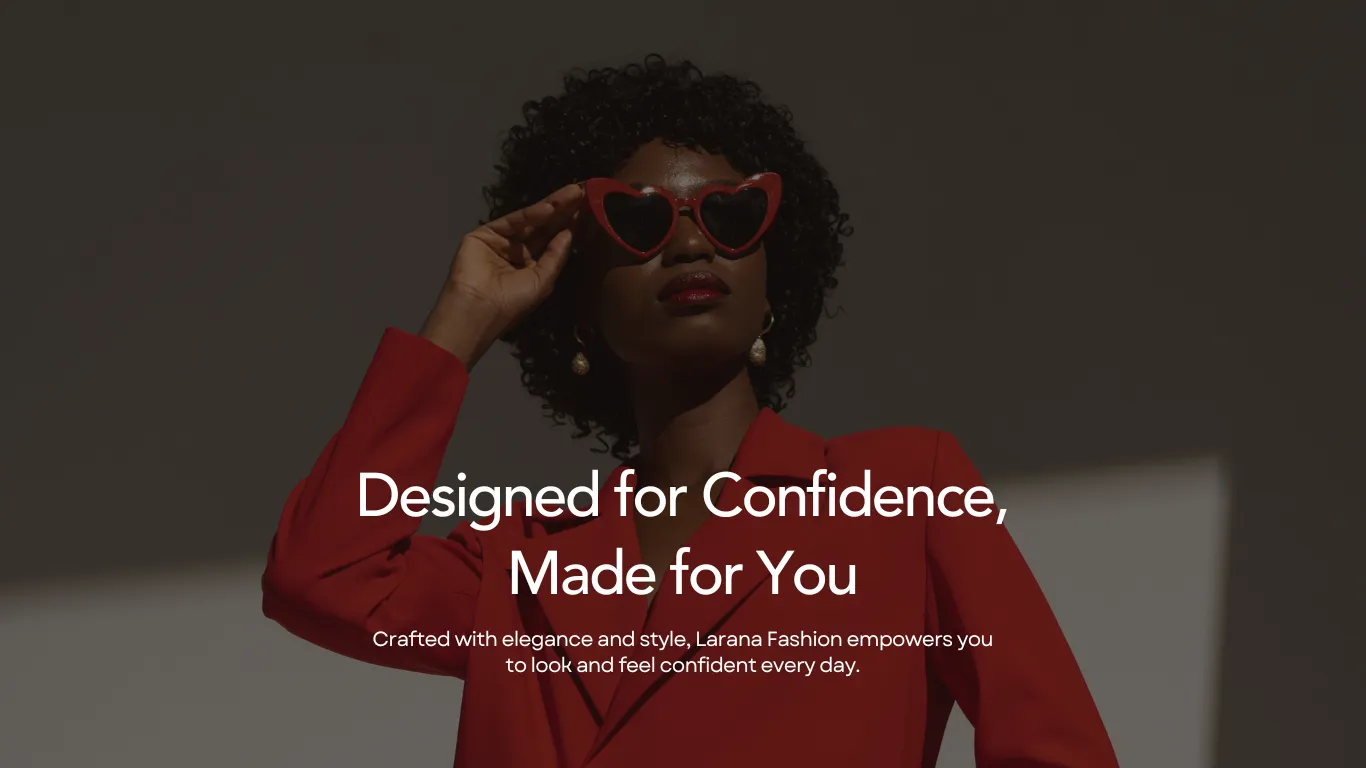How To Embed Videos in Shopify Product Page | Embed TikTok, Instagram & YT on Shopify
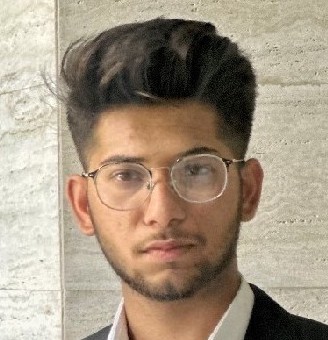 Abdullah Shahid
Abdullah Shahid Videos can transform your Shopify product pages. They don’t just add flair—they build trust, explain features, and help customers imagine owning your product. According to research, adding product videos can increase conversions by up to 80%.
In this guide, we’ll walk you through four easy methods to add videos to your Shopify product pages.
Why Add Videos to Your Shopify Product Pages?
- Boost conversions: Customers understand your product faster.
- Build trust: Real demos feel more authentic than images.
- Better SEO: Video can increase time-on-page, helping rankings.
- Showcase product in action: Especially useful for fashion, gadgets, or lifestyle goods.
#1: Embed Videos In Shopify Product Page Using EmbedAny App
The EmbedAny app is a versatile and user-friendly solution that enables you to embed a variety of media directly onto your Shopify product pages without any coding. Here’s how:
How to Embed Videos in Shopify Product Description
Simply copy the link of the video you want to add (TikTok, Instagram, YouTube, etc.) and paste it into the product description field in Shopify’s admin dashboard.
To convert the link into a widget by EmbedAny, italicize it (ctrl+i). Confused? Watch the video below:
Embedding Videos or Posts in A Separate Section
For more placement flexibility, open the Shopify theme editor, select the Product Page, and add a new section where you want the video to appear. From the available options, choose EmbedAny, then paste the link to the media. This method allows you to integrate videos as functional, aesthetic components in strategic locations, such as above the product details or near the bottom of the page for storytelling purposes.
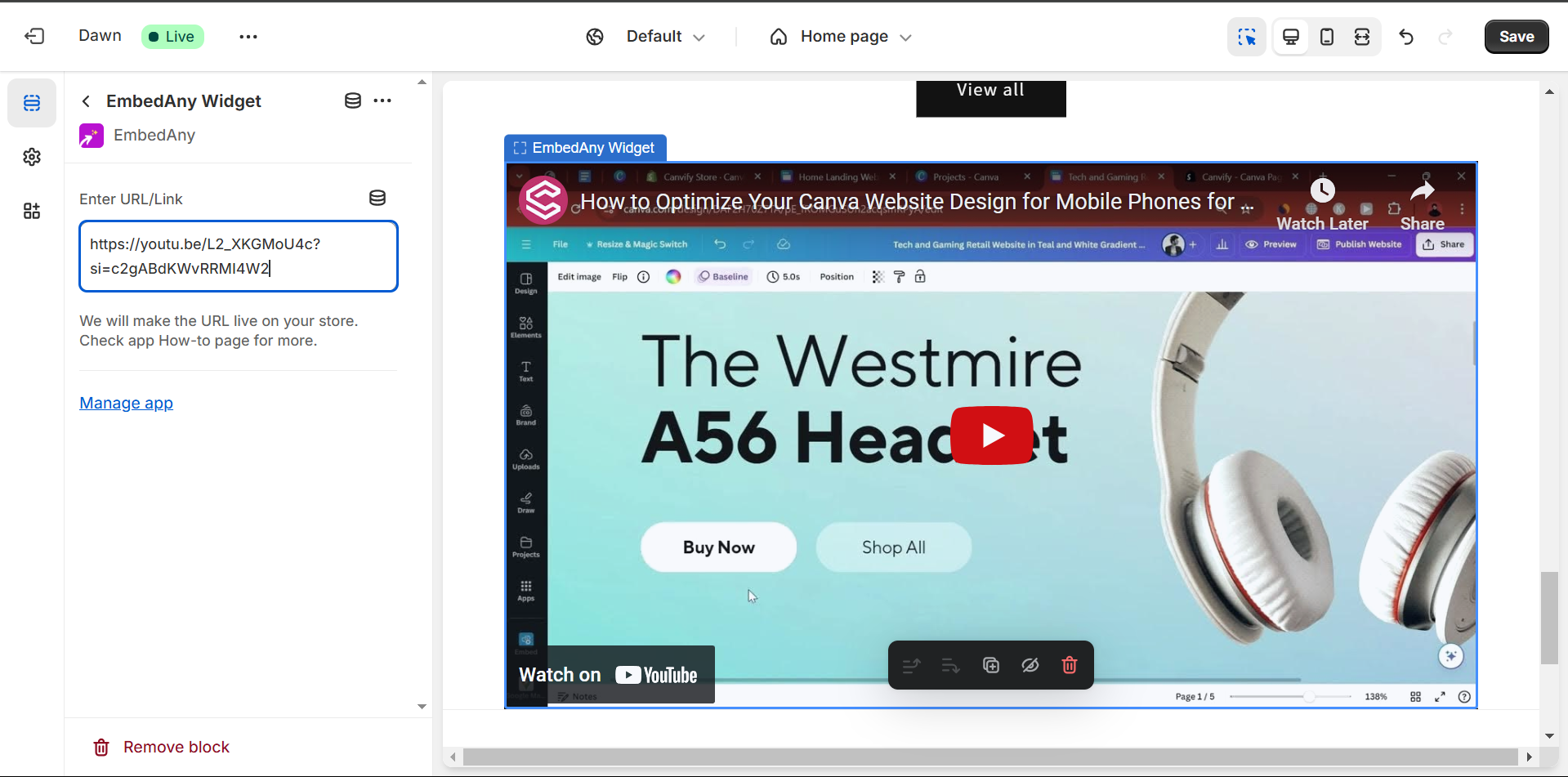
EmbedAny’s simplicity lies in its ability to support various content types seamlessly, from short TikTok clips to longer YouTube demonstrations, making it a go-to for dynamic product pages.
#2: Add Videos to Shopify Product Page Using Canva
For a fully customized approach, Canvify offers the ability to design unique Shopify product pages or sections using Canva. This method is ideal for merchants seeking to craft bespoke layouts and integrate videos directly into their designs. Here’s how it works:
Step 1: Create Custom Product Pages or Sections in Canva
Start by designing your product page layout in Canva. To embed videos, use Canva’s Embed App to add TikTok, Instagram, or YouTube links directly into your design. Position the videos wherever they fit best within your layout, such as alongside product images, descriptions, or even in dedicated “How-To” sections.
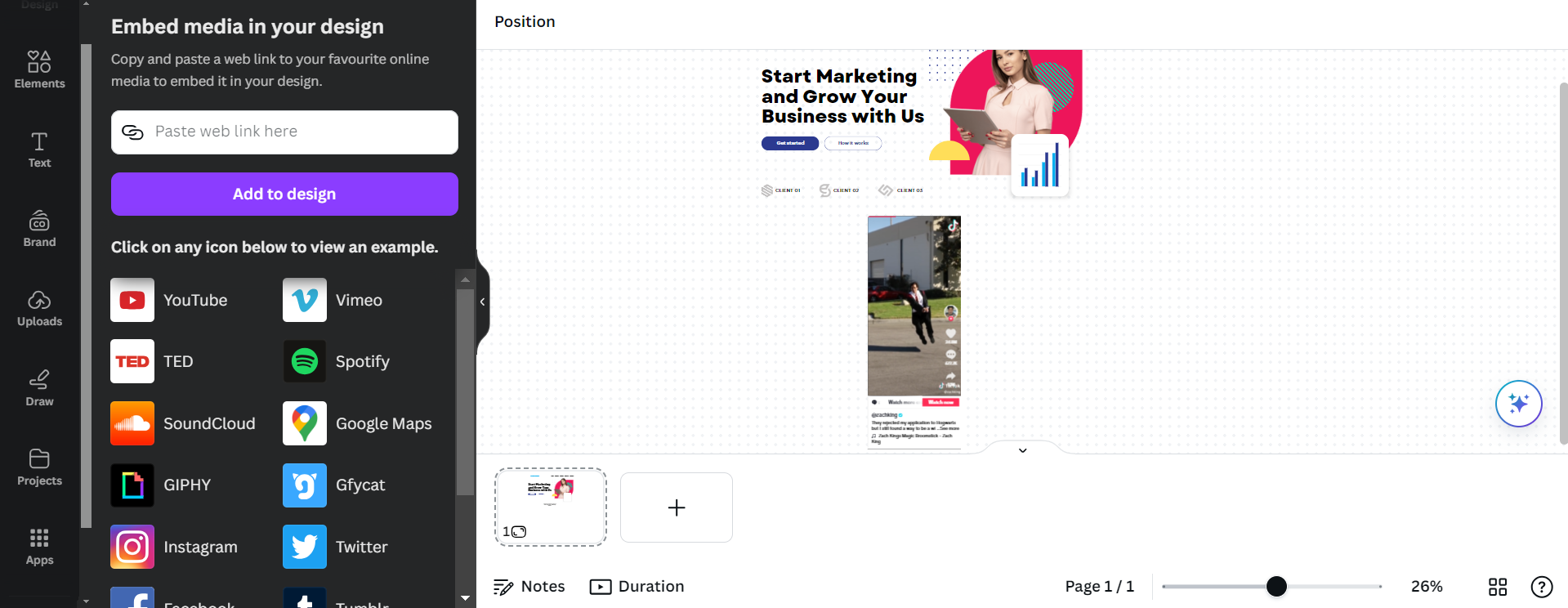
Step 2: Import to Shopify with Canvify
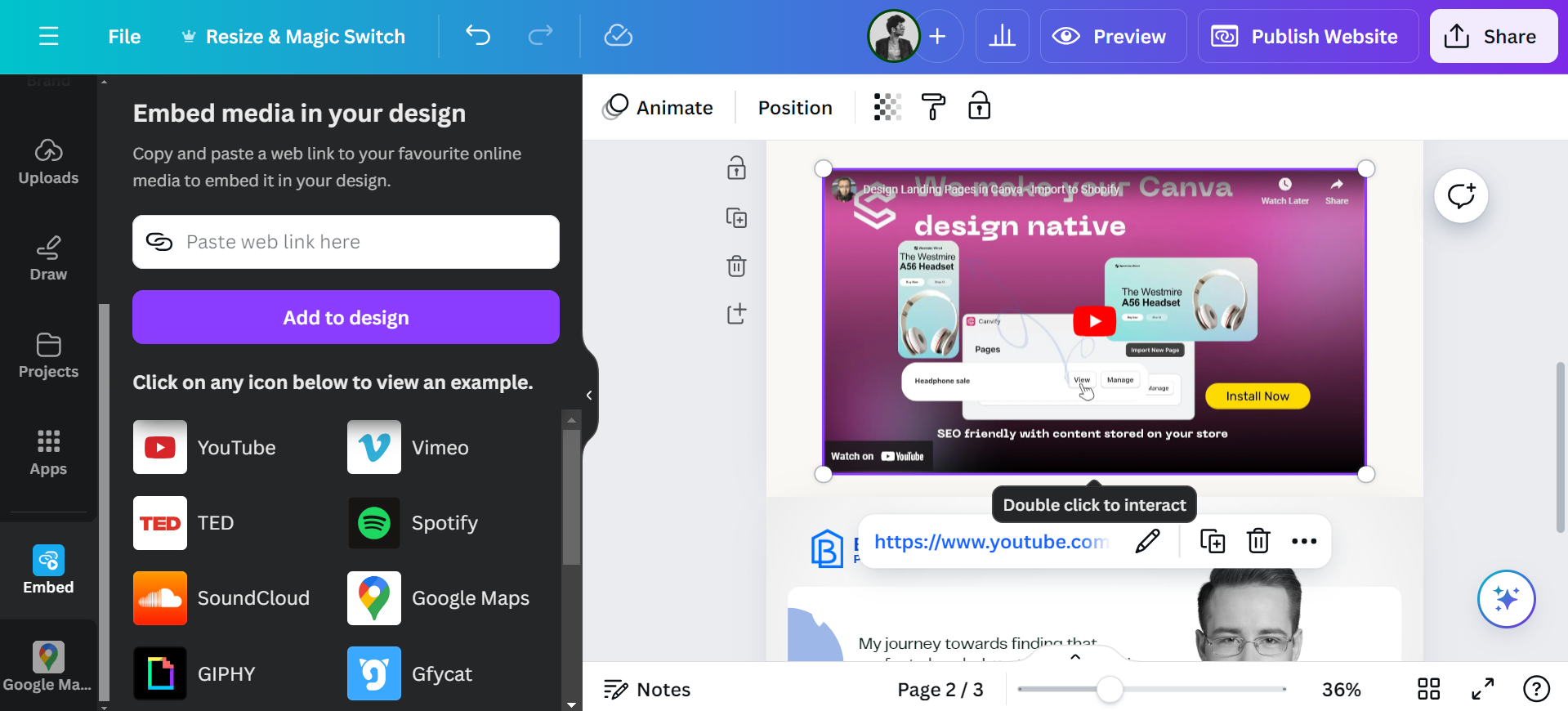
Once your Canva design is ready, import it into Shopify using Canvify. The app ensures that your custom-designed product pages or sections integrate seamlessly into your store. For example, you can add the embedded video section at the bottom of a product page to showcase tutorials or customer reviews in a visually appealing way.
Confused? Watch this tutorial below:
By combining the design flexibility of Canva with the importing power of Canvify, this method offers unparalleled customization and creativity for your Shopify store.
#3: Add Shoppable Videos in Shopify Pages with Moast
Embedding a video is powerful. But what if customers could shop directly from your videos?
That’s where Moast comes in.
Moast(https://www.moast.io/utm_source=partnership&utm_medium=app&utm_campaign=canvify) is a Shopify app for interactive, shoppable videos. It lets you feature user-generated content, product demos, or brand videos—and customers can click products inside the video to shop instantly.
Benefits of Moast Shoppable Videos
- UGC integration: Showcase authentic customer videos directly on product pages.
- Interactive hotspots: Customers can click items in the video to view product details.
- Seamless Shopify integration: Install from the Shopify App Store.
- Higher engagement: Videos become a direct shopping experience, not just passive content.
How to Add Moast to Your Shopify Product Pages
- Install the Moast app.
- Upload your product videos or link UGC.
- Add interactive shopping tags inside the video.
- Publish to your product page with one click.
Perfect for fashion, beauty, lifestyle, and DTC brands who want TikTok-style shopping experiences right on their store.
See the complete tutorial:
Conclusion
Both methods have their advantages. EmbedAny is perfect for quick and straightforward embedding with minimal effort, while Canvify enables complete creative control over your product pages. Whichever method you choose, embedding videos is a proven way to boost engagement, improve storytelling, and ultimately increase conversions on your Shopify store.