How Can I Embed Shopify Into My Website & Make Sales?
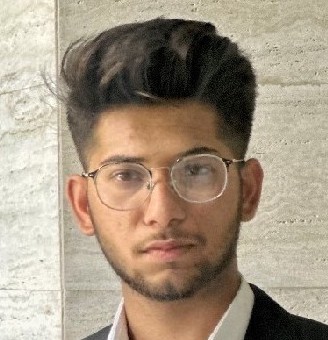 Abdullah Shahid
Abdullah Shahid Embedding Shopify into your website can make your store more accessible and increase sales without the need for a fully custom Shopify eCommerce site. Shopify offers tools like the Buy Button that can seamlessly integrate products into your existing website, allowing users to make purchases without leaving the page.
Why Do You Need to Embed Shopify Into Your Website?
No Full E-Commerce Solution Needed
Shopify handles inventory management, payment gateways, and order fulfillment. All you need is a landing page, and you can embed product links using tools like the Buy Button.
Seamless Customer Experience
Embedding Shopify allows you to keep your custom website design while offering a smooth shopping experience with Shopify’s secure checkout and payment system.
Perfect for Custom Stores
For businesses with existing custom websites, embedding Shopify helps maintain your design while benefiting from Shopify’s powerful backend features, making it easy to transition without redoing your site.
Control Over Design
You can retain your website’s unique design and integrate Shopify’s eCommerce functionality, giving you control over branding without sacrificing core eCommerce features.
What is the Shopify Buy Button App?
The Buy Button is a free app by Shopify that allows you to generate product links that users can click to either go directly to the checkout page or add products to their cart. This is an incredibly useful feature for businesses looking to embed eCommerce functionality into their existing websites, blogs, or even social media profiles.
By adding a “Buy Now” or “Add to Cart” button to your website, you can streamline the buying process and increase conversion rates by reducing friction in the customer journey. The Buy Button works by creating special links for each product. These links can either take users to a checkout page directly or add the product to their cart, allowing them to continue shopping.
How Can I Embed Shopify Into My Website?
Embedding Shopify into your website using the Buy Button is a simple process. Here’s how to do it:
Install the Buy Button App
First, you need to install the Buy Button app from Shopify’s app store. This free app enables you to generate checkout links or “Add to Cart” links.
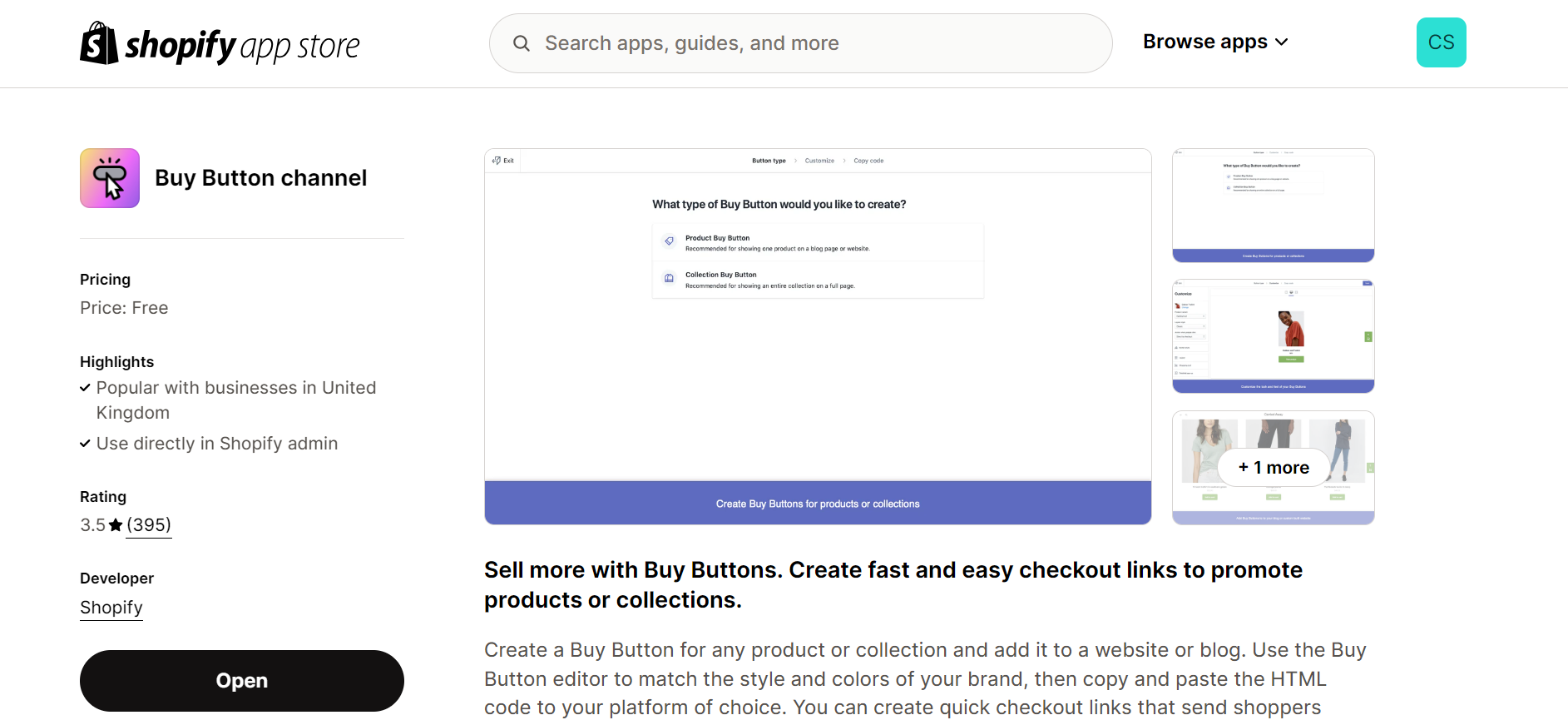
Generate the Checkout or Add to Cart Link
Once the app is installed, you can create links for individual products:
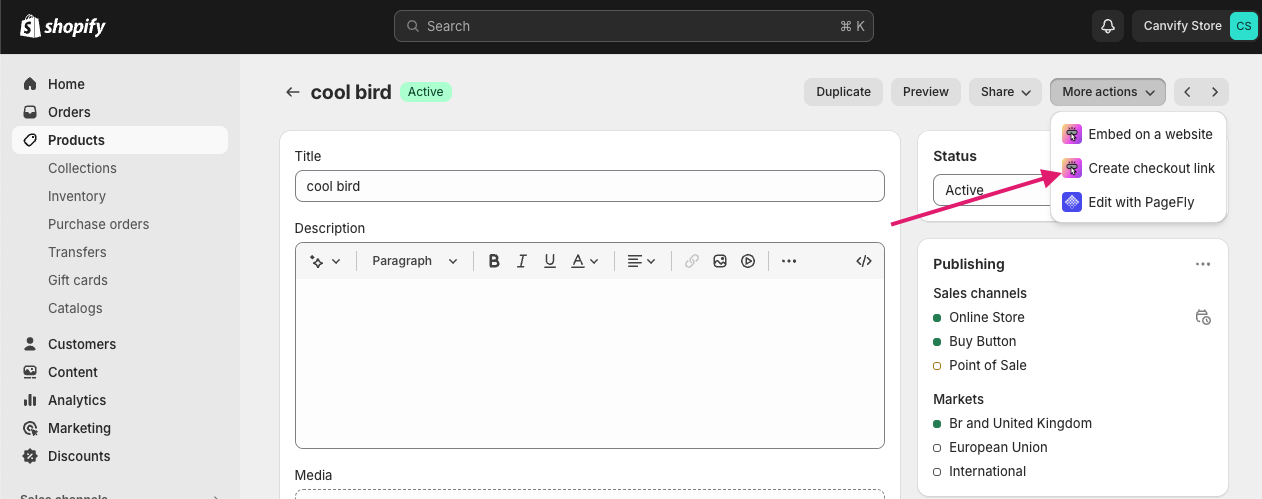
- Direct Checkout Link: Takes users directly to the checkout page for a specific product.
- Add to Cart Link: Adds a product to the cart and keeps users on your site, allowing them to continue shopping.
To create these links:
- Go to Products in your Shopify admin.
- Select the product you want to link.
- Click More actions in the top right corner, then Create checkout link.
- Copy the generated link and use it on your website.
Embed Product Page on Website
This feature offers an “Embed on Website” option, which allows you to seamlessly embed Shopify products directly onto your site, making the product appear as a part of your website’s design. Here’s how it works:
How It Works
-
- When you open the Buy Button for a specific product in your Shopify admin, you’ll see an option to “Embed on Website”.
-
- Shopify then generates an HTML code that you can copy and paste directly into your website’s HTML.
-
- This embedded button displays the product in your website’s style, allowing users to add the item to their cart or proceed to checkout without leaving your site.
This method creates a seamless shopping experience for your customers. The product remains a natural part of your website’s design, rather than redirecting them to a separate Shopify store page. It also maintains the look and feel of your website, while Shopify manages the backend, checkout, and payment systems.
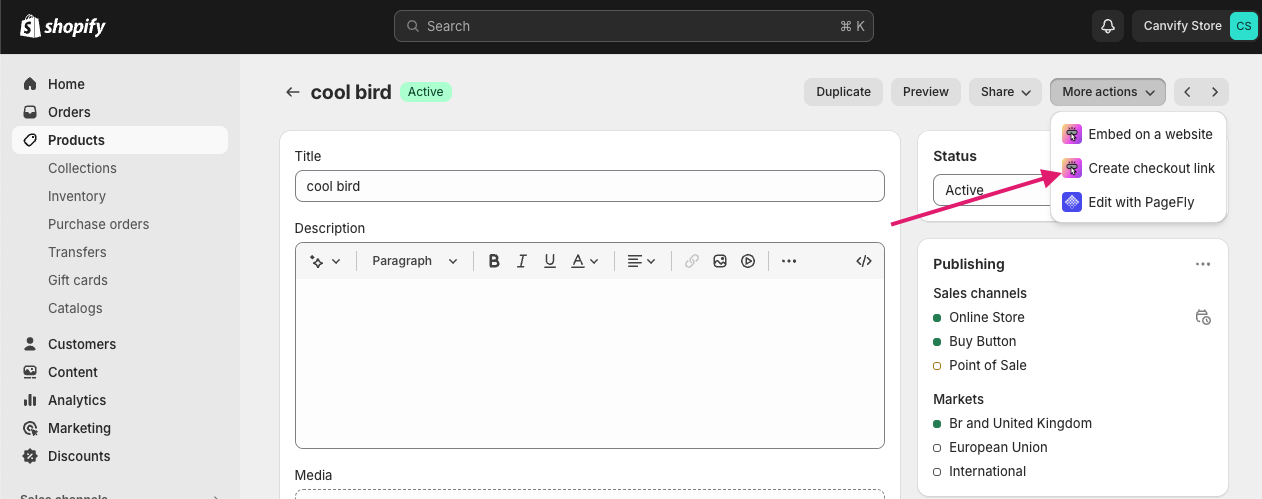
How Canva Designs Can Enhance Shopify Integration
While embedding Shopify into your website is a powerful way to streamline sales, designing the pages themselves can greatly enhance the overall user experience. Using Canva to design your landing pages or other web pages gives you complete creative control without needing to dive into complex coding.
You can design visually engaging pages with Canva’s intuitive interface and then easily import them to Shopify. This allows you to customize the look and feel of your store, keeping your brand consistent while offering a professional and user-friendly experience.
Bonus: Convert Your Website into Shopify Page
In addition to embedding Shopify products into your website, you can also take it a step further with Canvify, a tool that allows you to import your Canva designs directly into Shopify without the need for coding. This is especially useful if you’re looking to design pages using Canva and have them function seamlessly on Shopify, including product buttons and checkout links.
By combining Canva designs with Shopify’s Buy Button functionality, you can create visually appealing, highly functional pages that encourage conversions and simplify the shopping process for your customers.
Conclusion
Embedding Shopify into your website using tools like the Buy Button helps streamline the buying process, improve user experience, and increase sales. Whether you’re linking directly to checkout or adding products to the cart, Shopify makes it easy to create an eCommerce experience without the complexity of full-fledged website development.
Additionally, by leveraging Canva for page design and integrating it with Canvify to bring your designs into Shopify, you can build a visually appealing and conversion-optimized store quickly and easily. Ready to get started? Use these simple strategies to make your website a more effective sales channel and start making sales with Shopify today.






