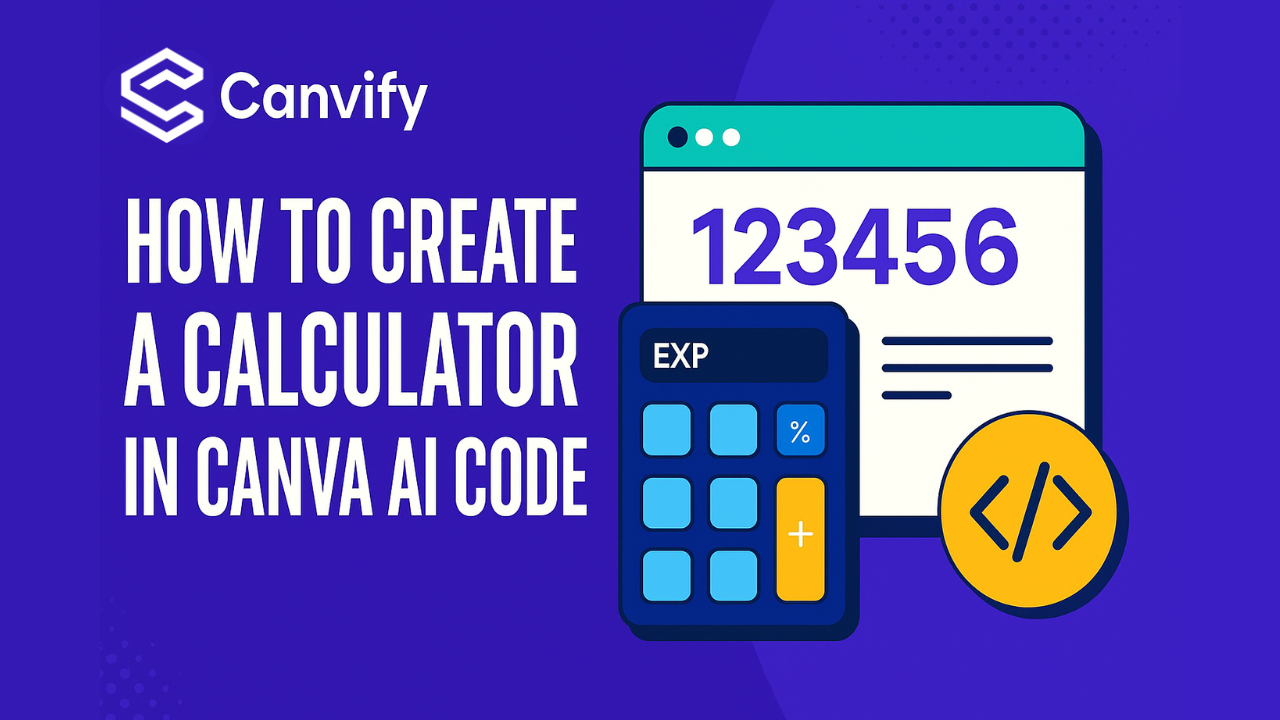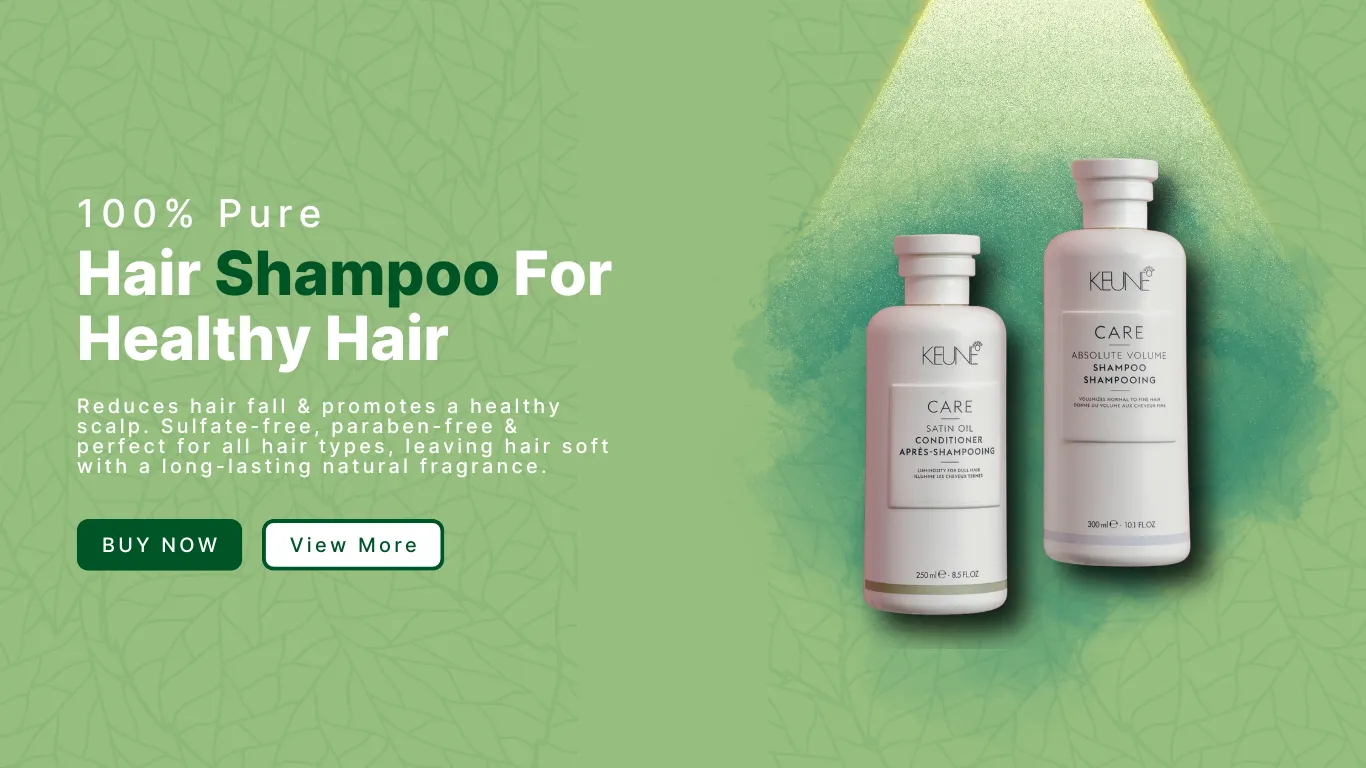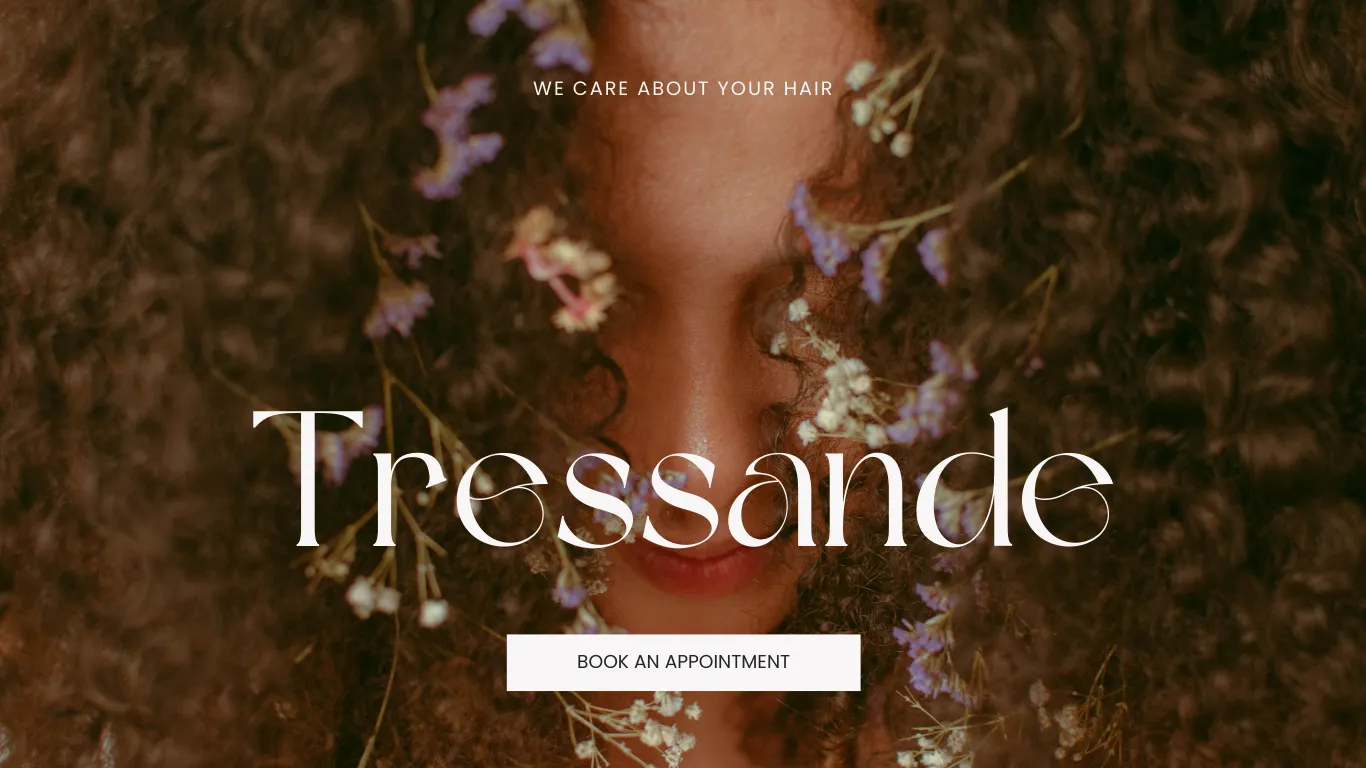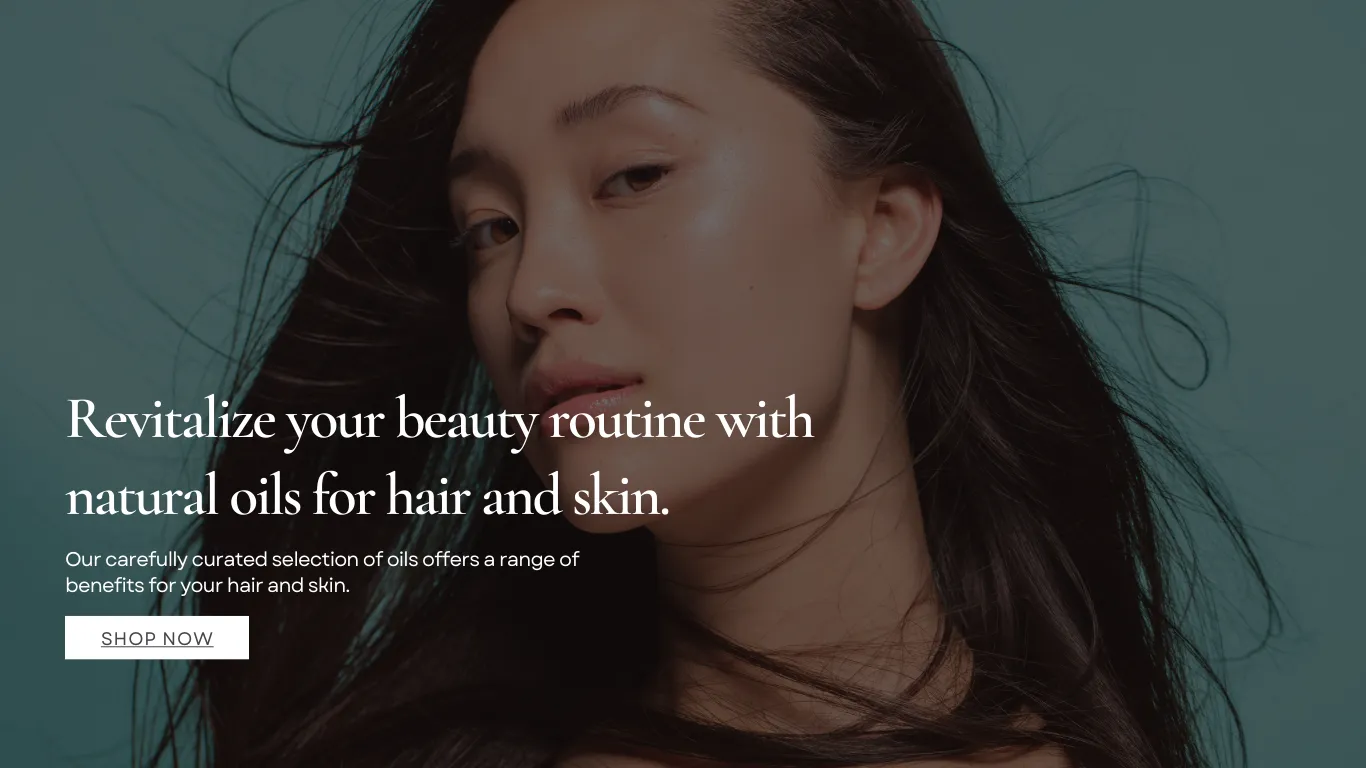How to Create a Calculator in Canva AI Code | Ecommerce Calculator Guide
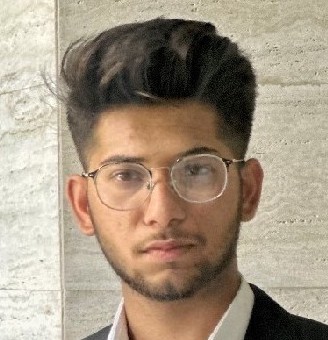 Abdullah Shahid
Abdullah Shahid Creating interactive tools like calculators has always been a powerful way to engage ecommerce visitors. Whether it’s to estimate costs, compare bundles, or suggest personalized products—an embedded calculator can drive conversions and keep users on your site longer. With Canva’s new AI Code Generator (known as Canva Code), creating these tools just got much easier.
In this blog, we’ll show you how to create a calculator in Canva AI, customize it with prompts, and integrate it into your ecommerce website or Shopify store using Canvify. We’ll also highlight its current limitations and how to work around them.
What is Canva Code AI?
Canva Code AI is a new feature in Canva that allows you to generate interactive widgets—like calculators, converters, or quizzes—by simply describing what you want. You don’t need to write a single line of code. Canva AI does it for you based on prompts.
It works by generating a code-powered widget and turning it into a Canva element that you can embed on your Canva-designed site, export as a web link, or publish with apps like Canvify.
Why Use Calculators on Ecommerce Websites?
Interactive calculators can help:
- Drive conversions by helping users calculate total prices or savings.
- Reduce support tickets by answering pricing/configuration questions upfront.
- Personalize shopping experience (e.g., “What’s the right size for me?” or “How much should I order?”).
- Build trust by showing transparency and helpful tools.
How to Create a Calculator in Canva Code
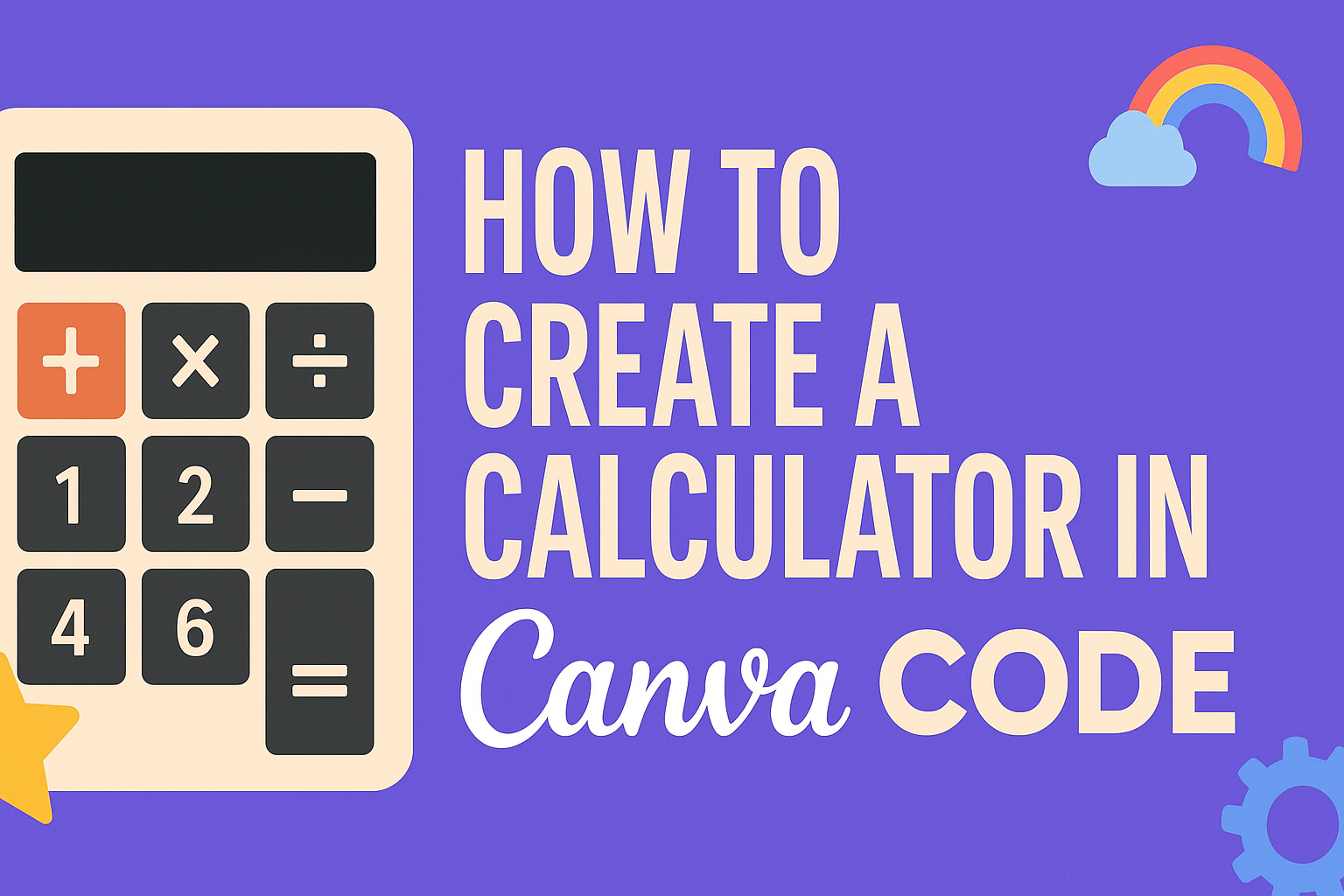
Step 1: Use a Descriptive Prompt
Start with a natural language prompt like:
“Create a calculator that asks for quantity and unit price and outputs total price.”
Canva will generate a calculator block instantly.
Step 2: Customize It With Follow-Up Prompts
You can continue with prompts like:
- “Add a shipping fee of $5 to the total.”
- “Change the background color to soft orange and button to purple.”
- “Label the result as ‘Your Final Cost‘“
Step 3: Test the Calculator
Click around and make sure inputs and outputs work as expected.
Use Cases for Ecommerce Calculators Built with Canva Code
1. Price Estimator Calculator
Need:
Customers often want to estimate costs before reaching checkout, especially for custom or bulk orders. A price estimator builds transparency and trust early in the journey.
Possibilities:
- Inputs: product type, quantity, custom features (e.g., engraving, material)
- Outputs: base price, tax, total cost, and time-to-delivery
- Add-on toggles: rush delivery, gift packaging, etc.
Use Cases:
- Custom jewelry stores (e.g., ring size, gemstone choice)
- B2B print-on-demand shops (e.g., t-shirt orders)
- Furniture with size/finish customizations
2. Shipping Cost Calculator
Need:
Shipping fees can be deal-breakers. A quick estimator reduces friction and surprises at checkout.
Possibilities:
- Inputs: user’s zip code, country, item weight/size
- Outputs: standard, express, and overnight delivery costs
- Add visuals for delivery speed tiers or map previews
Use Cases:
- Dropshipping brands with international orders
- Handmade goods where weight varies (e.g., ceramics)
- Fashion stores offering rush delivery
3. Discount Savings Calculator
Need:
Everyone loves to see what they’re saving. This tool shows customers how much value they get when applying deals or stacking promotions.
Possibilities:
- Input: product price, quantity
- Optional: promo code or loyalty points
- Output: original price, discount amount, final price
Use Cases:
- Clearance events, seasonal campaigns (e.g., Black Friday)
- Loyalty program page integrations
- Email capture popups with “see your savings” widget
4. Subscription Bundle Selector
Need:
Let customers personalize what they receive in their subscription box. The more control they have, the higher the retention.
Possibilities:
- Inputs: preferred flavors/scents/products, frequency, quantity
- Outputs: preview of subscription box and pricing summary
- Option to save choices for future orders
Use Cases:
- Coffee/tea subscriptions
- Skincare or cosmetic boxes
- Pet toy or treat bundles
5. Size Recommendation Calculator
Need:
Reduce returns by offering customers the perfect fit. Ask for body measurements and return a recommended size.
Possibilities:
- Inputs: height, weight, waist, chest, etc.
- Output: recommended size and a CTA to view matching products
- Link to related sizing guides
Use Cases:
- Fashion and apparel stores
- Shoe brands (add foot length in cm)
- Outdoor gear or fitness wear (e.g., compression clothing)
6. Product Suggestion Quiz
Need:
Customers want guidance. A few questions can help them discover what they truly need — boosting conversions and average order value.
Possibilities:
- Inputs: budget, color preference, use case, personality type
- Output: product match(es) with direct links
- Add customer avatars or themed graphics
Use Cases:
- Beauty stores (e.g., “Find your skincare match”)
- Tech gadgets (e.g., “Which headphones are best for you?”)
- Gift stores (“Find a gift in under 60 seconds”)
7. ROI Calculator for B2B Ecommerce
Need:
B2B buyers want justification. A return-on-investment calculator helps them see how much they’ll save (or earn) using your tool or product.
Possibilities:
- Inputs: team size, monthly cost, current provider vs. your pricing
- Output: projected monthly/yearly savings
- Optional: include breakeven point or charts
Use Cases:
- SaaS tools, packaging supplies, automation gear
- Shopify apps or DTC enablement tools
- Agencies or ecommerce consultants
Sample Prompts for Different Calculator Types
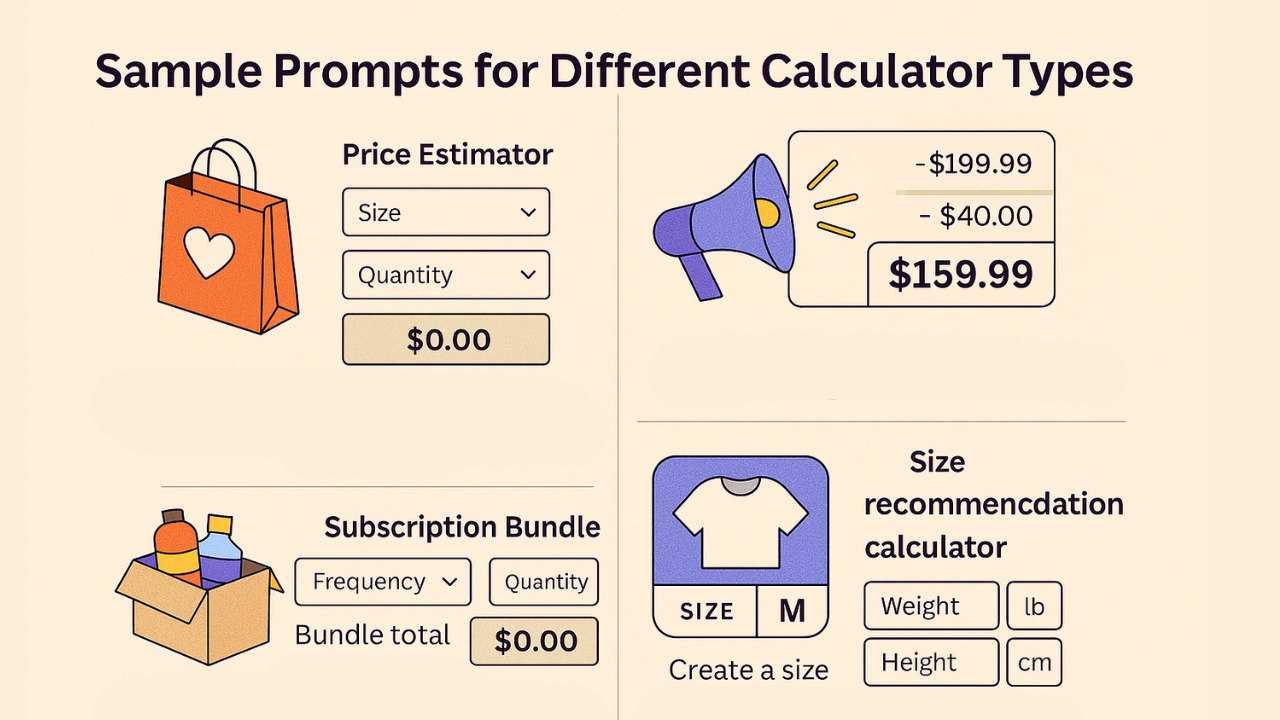
- ROI Calculator
- Sunglass Fit Quiz
- Product Savings Calculator
- Bundle Builder
- Gift Finder
Limitations of Canva Code AI
- You cannot directly edit the code.
- You cannot upload external files or access databases.
- Limited design flexibility compared to fully coded widgets.
- Works best for simple calculations, not advanced logic or third-party APIs.
However, these limits are easy to work around if you stay within creative boundaries and use precise prompts.
How to Integrate Canva Calculators into Your Ecommerce Store
For Non-Shopify Stores: Publish Canva Widget as Webpage
- Click “Publish as website” in Canva.
- Copy the link.
- Add it as a redirect button from your ecommerce store (e.g., “Calculate Your Savings”).
For Shopify Stores: Embed Canva Calculator in Shopify Using Canvify
With the Canvify app, you can:
- Design a full calculator landing page in Canva
- Use Canvify to import and launch it on your Shopify store
- No coding or drag-drop required
Customize Your Canva Code Calculator Using Prompts
Prompts you can try:
- “Make background gradient pastel pink to blue”
- “Add links to shop pages in result area”
- “Use a bold font and add a submit button”
Final Thoughts: Canva AI Code for Ecommerce
If you’re an ecommerce brand looking to add interactive calculators, quizzes, or tools to your site without hiring a developer—Canva AI Code is an excellent no-code solution. Combined with Canvify for Shopify, you can create, customize, and publish tools in minutes.
Whether you want to offer a savings calculator, a bundle builder, or even a sunglasses quiz, Canva Code is a creative tool worth experimenting with—and Canvify is the functional tool to bring it over to Shopify.